From freelancers to college students and professionals, Grammarly will help you polish your writing quickly
It doesn’t matter if you’re a college student, self-published author, or a freelance writer (like me). The standard spell check tool that comes with your word processor doesn’t cut it when you need to look for the most glaring typos.
That’s why you need an online proofreading app like Grammarly to catch the errors you miss. In fact, Grammarly claims to catch 90% more errors than a basic spelling and grammar checker. Speaking from personal experience, I believe it completely.
I’ve been using Grammarly for the past year and write at least 10,000 words on a weekly basis. While Grammarly doesn’t catch every error, my grammar errors have significantly reduced since I quit relying solely on Microsoft Word, Google Docs, and a second reading.
If I need a reminder, all I have to do is compare my personal blog posts from 2015 compared to after signing up for Grammarly.
I’ve highlighted the pros and cons of using the service but wanted to review Grammarly in more detail below. For the price of a premium membership, it’s one of the best freelancer resources I have in my toolbox.
Pros of Grammarly Online Tool
If you do any amount of writing, Grammarly will help you spot errors that your word processor won’t. Here are areas where Grammarly shines:
- It’s free!
- Detects more errors than basic word processor tools
- Makes self-proofreading quick and easy
- Can adjust proofreading style to be academic, casual, or technical
- Proofreads any document
I highly recommend installing the browser extension to check for errors on anything you write online in real-time.
What I Don’t Like about Grammarly
- Doesn’t detect every error
- Requires reliable internet connection to work
- Doesn’t integrate with Google Docs
Grammarly isn’t perfect, and you will still need to review your work a second time; you might even hire a proofreader for larger projects.
What Does Grammarly Cost?
There are two versions of Grammarly—free and premium.
The Grammarly Premium has three different subscription plans:
- Monthly: $29.95/month
- Quarterly: $59.95/quarter ($19.98/month)
- Annual: $139.95/year ($11.66/month)
The annual plan is the best offer for full-time writers, but if you only need to use Grammarly for a school semester or to self-publish an ebook, the quarterly or monthly plans can be more cost-effective.
Both Grammarly versions work on all devices, but the premium edition looks for more advanced errors.
Get started with a free trial on Grammarly to try it out today
Grammarly Free vs Premium
You might be wondering what version of Grammarly is best for you and if Grammarly “forces” you to upgrade to a Premium plan to spot writing errors.
The free version lives up to the claim of spotting more errors than the built-in grammar software that comes with Word, Pages, or Google Docs. Honestly, I wish Grammarly existed when I was still in school.
With the free version, Grammarly only checks for some of these critical grammar and spelling errors:
- Contextual spelling (loose or lose, affect or effect)
- Subject-verb agreement
- Misused articles
- Basic punctuation including periods and commas
If you’re a casual writer who only needs Grammarly to work on school assignments or you are a basic freelancer who has good proofreading skills, Grammarly is sufficient. Remember, you can always try Grammarly Premium for a week risk-free if you’re still unsure which plan is best for you!
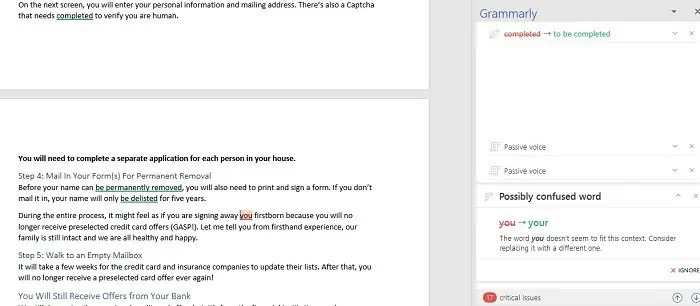
This screenshot shows the different errors that Grammarly looks for. Errors highlighted in red are critical errors that Grammarly Free displays.
The errors highlighted in green are “advanced” errors and recommendations only available to Premium users. Some of the most common errors for me are:
- Passive voice
- Dangling modifiers
- Weak verbs
- Overused words
- Sentence fragments
I currently use Grammarly Premium because I write on a weekly basis. For me, the additional analysis is well worth the subscription price because it saves time when I self-proofread. It doesn’t catch every error and I still review the entire article, but it still lets me finish an article sooner and begin the next task.
With the annual membership, all I have to do is take a single extra article each month to pay for the subscription. I can write more words because I’m spending less time proofreading. To me, it’s a win-win situation!
Does Grammarly Detect Everything?
Let’s be clear, Grammarly doesn’t catch every error, but its algorithm is improving. I still have some issues where I use the incorrect homonym—two words that sound alike but have different spellings or meanings—and Grammarly incorrectly diagnoses an error because it misunderstands the sentence context.
For example, when writing a recent article about investing in stocks, Grammarly mistook the word trade for a business or vocation instead of the intended definition of exchanging money for shares of stock.

In other instances, I spot typos and other grammar errors that Grammarly doesn’t detect. Always read your work a second time to look for errors and to ensure your sentences flow smoothly.
Yes, the English language has many complexities, and although Grammarly does a good job proofreading, human proofreaders won’t be looking for a new job anytime soon.
If you are publishing an important document or book, you still need to hire a professional proofreader to look over your work. Grammarly only looks for grammar errors; it isn’t a writing coach or a book reviewer that tells you if your content is understandable in addition to being grammatically correct.
Should You Upgrade to Grammarly Premium?
Any writer will benefit from the free version of Grammarly. I discovered that when I rushed a Google Doc and solely relied on the Google Docs spelling tool to look for errors. After reading the article the next day, I spotted many errors that Grammarly would have spotted immediately.
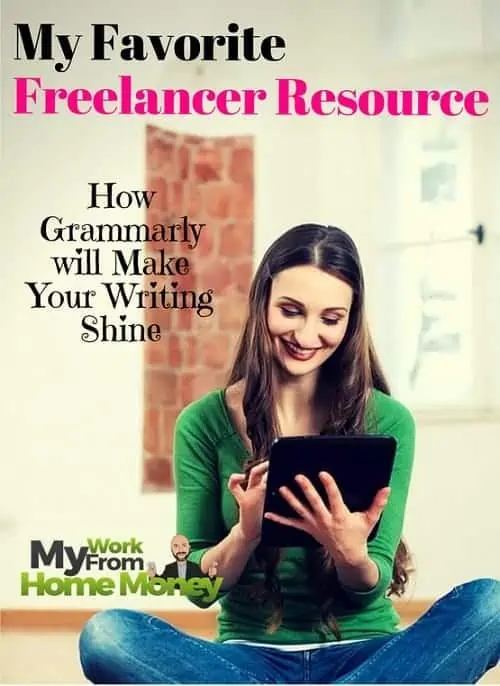
- You’re an active writer who needs grammatically-correct content
- It’s cheaper than hiring a human proofreader
- You don’t have excellent proofreading skills
- Time is more valuable than money
What Platforms Support Grammarly
You can always upload any document directly to the Grammarly website for proofreading, but you will get the most value from Grammarly by installing the following extensions:
- Browser extension (Chrome, Edge, Firefox, Internet Explorer, Safari)
- macOS Desktop
- Microsoft Windows
- Microsoft Office (Windows only)
- Android and iOS devices
When enabled, Grammarly inspects your writing in real-time with your emails, social media, WordPress, and Microsoft Word documents.
If you use Google Docs, you will have to copy and paste your article into Grammarly as the browser extensions are disabled. This lack of integration is one of Grammarly’s most obvious weaknesses, but the extra effort is worth the reward.
Grammarly requires an internet connection because it checks and corrects errors via cloud servers. At this time, Grammarly is never available offline.
Get started with a free trial on Grammarly to try it out today
Grammarly is a small investment that saves you time and makes you a better writer by producing a clean, finished product that people enjoy reading. If your content is full of errors, people won’t read it and your career as a writer will be short-lived. Clean grammar can make the difference between communicating effectively and confusing your audience. Do you want to take that risk?
