Infographics can boost your blog traffic and gain valuable links for the Google love you deserve
I avoided creating infographics for the longest time. I’ve never considered myself creative in a design sense and didn’t want to take the time it takes to make a quality graphic.
Then another blogger clued me in to the awesome power of infographics for traffic and SEO.
So I thought I would give it a try. I created a post around simple steps to fix your credit score and created an infographic from some of the steps.
You know those times when you put hours of work into a post that you think has a real shot at bringing huge traffic numbers. Those times when you put everything into it…only to hear crickets chirping after hitting ‘publish’.
This wasn’t one of those times! The post actually did bring huge traffic to the site. It’s the third most popular post, has earned 19 backlinks and ranks for hundreds of keywords.
I was immediately hooked on infographics and regularly put them in old posts as well as new articles.
Learn how infographics can help boost your blog, how they can lead to massive social media visitors and explode your rankings higher on Google!
What is an Infographic?
An infographic is any graphic image with information (…duh)! Ok, so there are some finer points to an infographic but it is basically more than a picture but less than a video.
Whereas you’re forced to use your imagination to get the story behind a picture, an infographic is going to come right out and tell you the story. Most commonly, that’s going to be through sections in the graphic that each display a data point or some information.
Infographics can be static images, pictures in jpg or png format, or they can be interactive graphics. These involve programming to include animation or some level of change when the reader moves their mouse over the image.
How Do Infographics Work for SEO?
Infographics are nothing new and may not work as well as they used to but they can still be a goldmine for driving a huge amount of traffic and links back to your blog.
People love infographics. Graphics can evoke emotions and relay information way beyond what’s achievable with text. Graphics are a great break from the mostly text-based blogosphere. Combining your story with an infographic will appeal to a larger audience.
All of this means people share and link to infographics much more often than text posts alone. Blogger Neil Patel estimates that infographics earn up to three-times the links compared to regular posts.
Those links not only help your infographic page rank on Google but will increase the overall domain rank of your blog. That will make ranking other posts and keywords even easier.
Infographics aren’t just for SEO and ranking on Google. Social shares can be your best traffic for graphics. Check out this infographic on blog marketing that earned links from 587 other sites but also over 13,000 social media shares.
How to Make Amazing Infographics that Boost Blog Traffic
You don’t have to be a graphic artist to use infographics to boost your blog traffic but you do need to put in a little time to make your graphic amazing.
- Brainstorm – Will you be creating a new post or just adding an infographic to an old post? Infographics can be a great way of giving a good post a little push to really start ranking. Infographics need to be shareable, list-type ideas with chunkable data.
- Research – You’ll want data that will evoke a strong response or emotion, something that can be visualized and described in one sentence.
- Concept – What color schemes fit with the theme? Are there different ways to represent or relate the information?
- Design – This is the hard part for many bloggers. Don’t skimp on quality design and graphic images. Make generous use of empty space. You can have one or two points in each section but don’t weigh your design down with a lot of text.
- Publish your infographic with an embed code underneath to make it easier for others to share and link to from their blog.
- Promotion – Even amazing infographics need a little push. Schedule tweets with a quote from each section. Share to StumbleUpon, Reddit, Facebook and you might even consider spending $50 on Facebook ads to seed the sharing process. Reach out to appropriate bloggers in your outreach list and any PR contacts.
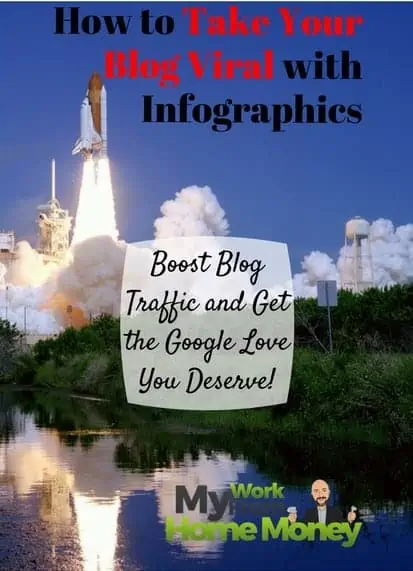
The Biggest Mistakes Bloggers Make with Infographics
Infographics can mean viral links and huge traffic but there are some common mistakes you need to watch for and avoid.
- The infographic and topic needs to be related to your blog topic. Getting a hundred links from food bloggers for your pot roast graphic isn’t going to help your personal finance blog. Google watches for relevance of links so make sure you’re attracting the right kind of SEO juice.
- Make sure you get something out of your infographic. Attracting thousands of visitors to your page doesn’t mean much if you get nothing out of it. The links will help your overall blog authority but you want something more. Make sure you link to other pages and include calls-to-action for any appropriate affiliates.
- Don’t forget to add text to your post. An infographic alone isn’t going to rank on Google, even one that attracts lots of links. Build a post of at least 700 words around your infographic and optimize it for a keyword just like you would a regular post.
Creating a great infographic that boosts your blog traffic and earns links will take longer than a simple blog post. Which would you rather though, spin your wheels creating 10 posts that no one reads or create one infographic that goes viral and ranks on the first page of Google?


