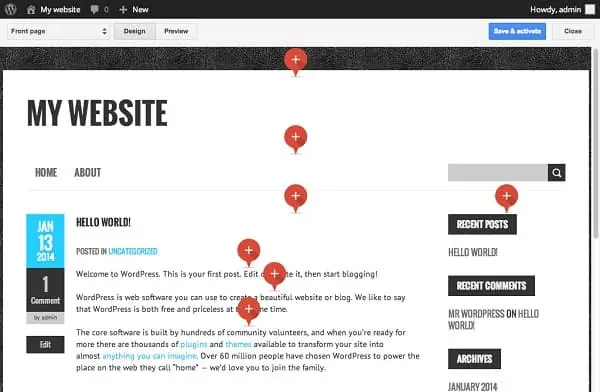Ad networks and display advertising is one of the first ways you’ll make money on your blog, learn how to maximize the income stream.
How much can you make blogging? That’s usually the second question I get when I tell people I’m a blogger.
The first question is usually, “Really? That’s an actual thing?”
When they find out how much I and other bloggers make running our own websites, and after picking their jaw up off the floor, they always want to know how.
That’s the reasoning behind this 11-part series on how to make money blogging, that and the fact that 84% of bloggers make less than $2,500 a month. While I make an average of $7,000 a month blogging and freelancing, many bloggers don’t make enough to make it a full-time gig.
Through the series, I’ll share exactly how I make money blogging. From how to set up each income stream to the blogging strategies that make the most money.
This first post will cover making money with display advertising and ad networks on your blog.
Display advertising and ad networks isn’t a particularly exciting topic and it actually doesn’t make a ton of money. Why start with it then in our profitable blogging series?
Because display ads through Google Adsense and other ad networks is usually the first way most bloggers make money. It’s easy and is about as passive as it gets for blogging income.

Don’t miss the rest of the book and your chance for financial independence! Just $3.99 on Kindle could change your life!
What is Display Advertising and PPC?
Display advertising is the most basic form of making money online. If you’re on just about any website, look to the right sidebar or at the top of the page and you’ll probably see at least one display ad.

Online advertising is nothing more than a commercial for websites. Yeah, I know everyone hates commercials but blogging is a business. Without blogging income from things like online advertising and affiliate ads, you wouldn’t have one billion-plus websites on the ‘net. Instead you’d have a few sites that basically amounted to random rants about someone’s day.
The way you get these ad boxes on your site is by signing up to ad networks like Google Adsense.
After signing up for an ad network, you’ll be able to decide where on your blog to place ads and the types of advertising you’ll allow. The ad network will give you an html code that you can put on your site to automatically manage the online ads.
There are primarily two ways you make money on display advertising, through impressions or through clicks.
Pay-per Click Advertising (PPC) are online ads that only pay when a visitor clicks through to the advertiser. The amount you make depends on the topic, i.e. topics like insurance and lending pay much higher rates than other topics like fundraising and travel.
Never, ever click on your own PPC ads. Ad networks track where clicks come from and the visitor actions after the click. It’s pretty obvious when a click is from you or someone that had no intention of buying the product. Trying to cheat the ad networks will get you banned fast.
Pay-per Mille Advertising (PPM) will look the same as PPC but you get paid based on the number of times the ad shows on your site, the impressions. Mille is latin for thousand, which is the basic unit in which PPM ads are measured. You will make a set amount, usually from $2 to $12, for every thousand times the display ad is shown.
Most Google Adsense advertising is mostly the PPC variety while other ad networks use a combination of both. I’ve found that both work out to be pretty close to the same amount of money.
I’ve seen about 0.004% of impressions result in a click by a visitor and averaged $1.30 per click. That works out to about $5.20 per mille which is the standard rate for most PPM advertising in the personal finance space.
The ad network does a lot of technical stuff in the background that really isn’t important. Most ad networks will use cookies to track a web user’s activity and then publish the most relevant ads on your blog.
That’s an important point in case you missed it. The ads you see on your blog won’t necessarily be the same other visitors see. It depends on what other sites they visit and products they view along with the content on your blog. That’s a good thing because it makes the ad more relevant and more likely the visitor will click on it.
Ad Network Vocabulary

Cost per Click (CPC) – the amount an advertiser pays the ad network for display advertising. The ad network will take its profit and then put the rest in your account. CPC will vary by topic and country.
Cost per Mille (CPM) – the amount an advertiser pays the ad network for PPM ads. Beyond the way these ads are paid, by impression and not by the click, everything else is the same as pay-per-click advertising.
Click through Rate (CTR) – the percentage of clicks per every 100 times an ad is shown. For example, if eight people click on an ad for every 1,000 impressions then you have a 0.8% CTR.
Ad Zone – This is the location on your blog where ads are shown. Common ad zones are in the header, sidebar and various places in each post.
Fill Rate – The percentage of actual display ads shown relative to the total number of potential impressions. If you have three ad zones on a page and it gets 50,000 page views then you have a potential of 150,000 impressions on that page. Because ad networks aren’t always able to find an appropriate ad, you won’t usually have all those potential impressions filled. If the page ends up only showing 120,000 impressions then you have an 80% fill rate.
Pros and Cons of Display Advertising for Bloggers
- Easy to use. There is really no effort beyond the initial setup for display advertising.
- Faster to pay out than other blog income streams. You can get on some ad networks almost immediately after starting a blog.
- Lower payout compared to other blogging income streams. Maybe it’s not an entirely fair comparison since I don’t use online advertising as much as affiliates but I make about 15-times more on affiliate income as I do display ads.
- Too many ads can be intrusive and a poor visitor experience.
- Less control of what appears on your blog. There are ways to control the topics advertised on your blog but there will always be some that squeeze through the cracks.
How Much Money Can You Make with Online Advertising?
The ease of making money through online advertising is balanced by the fact that it won’t account for a big portion of your blogging income. Below is a graphic of my display ad income over the 16 months through August 2016.
Wait, don’t click out just yet. It’s not much but understand that I’ve never used PPC advertising as a focus to making money on my blogs. By the time I started putting ads on the sites, I was already making money on self-publishing, consulting and freelancing.
Filling ad space with my own products and services was worth more than loading up the blog with display ads. I started with just a few Google ads and started taking most of those down this year to promote affiliates and other income streams.
That said, I still make between $0.004 and $0.013 per page view over the period with online advertising.
I’ve seen older blogs that focus on display ads make much more on a monthly basis. One blogger I know makes over $2,000 each month through ad networks and Google Adsense. She averages over 300.000 page views a month and makes much more on other income streams but it still proves that you can make money on ads as well.
Would you turn down an extra $2,000 a month?
The amount you can make on display ads is actually secondary to the motivation it can provide. The vast majority of bloggers quit within six months of launching their site for lack of making any money. Even making $100 a month on your new blog can be enough to keep you going to eventually start making thousands.
There is another option beyond ad networks through direct advertising. This is where you contract with companies directly to show their display ad and get paid either on a pay-per-click or a per impression basis.
We’ll focus on ad networks at the expense of covering direct advertising because…well not that many bloggers use direct advertising. The ad networks have made a very good business out of making online advertising profitable for bloggers. New bloggers with limited traffic aren’t going to get much on direct ads and bloggers with larger sites can get on some of the more exclusive ad networks that pay better rates.
Getting Started with Google Adsense
Google Adsense is the ad network most bloggers start on because of its lower eligibility requirements. To start showing ads through the network, you only need to be 18 years old, have a hosted blog and have legitimate content on the site. I’ve heard rumors that your blog needs to be at least four to six months old but have also talked to bloggers that were approved much earlier.
Google makes money…a ton of money by showing online ads in its search as well as on websites through its Adsense program. The company made $16.4 billion last year on its ‘network’ advertising which means bloggers and websites made just over $17 billion.
While other ad networks may pay higher rates, they can be more difficult to get on and can’t usually fill as much of your ad space as Google. Google works with so many more advertisers that it can almost always fill your ad zones completely.
That translates to more money blogging even if rates are a little lower compared to other ad networks.
Getting started on Google Adsense is extremely easy with just a few screens of basic information.

There are very few areas that will trip you up in getting started.
- Your ‘payee name’ on your payment information should be the same as that on your bank account.
- Google restricts some of the email providers you can use to sign up but will accept the larger ones like gmail, Hotmail and most hosted email accounts attached to your website.
Signing up and filling out your information takes less than half an hour including the tax information you need to get paid. You will still have to add some code to your website and get it approved which can take as much as a few weeks.
I recommend installing the Google Adsense plugin on your website. It makes it super easy to configure your account and place ads on your blog. Normally, you would need to copy code from the Adsense platform to the places on your blog where you want ads to run. With the plugin, you simply select the parts of your page for ads. You will have different layouts for your home page, blog page, categories and other pages.
Once you’re all set up, Google will continuously analyze your site and each visitor for the best display ads to show. Google uses a bidding competition in its decision to place advertising so you can be sure that the highest paying ad that is appropriate to your content and a visitor’s interests is shown.
While most of the work is done for you, there is one thing you will want to check in the Google Adsense platform. Click on ‘Allow & Block Ads’ in the top menu and then the ‘Sensitive Categories’ tab.
You can choose to disallow ads in these categories, from specific advertisers and from more general categories. Besides these sensitive categories, some bloggers choose to block ads that would be in direct competition with their own products and services.
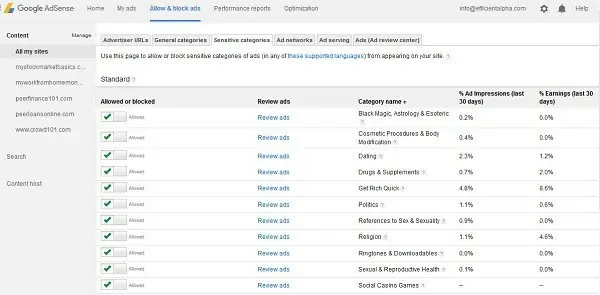
You can log into your Adsense account at any time and see real-time earnings but you will only get paid once your total earnings are above a threshold amount.
We’ll go over a more detailed advertising strategy later in the post but some basic ideas to keep in mind when using Google Adsense:
- You are allowed to place up to three display ads and two text units on each page. Display ads are images while the text units are lines of clickable text.
- I don’t do any advertising on my home page. You want your home page to be your brand message, not a place that takes visitors away from the blog through advertising.
- Ads within your articles can be effective but there can be a conflict with images in the post, leading to large chunks of white space if an image and ad zone end up on top of each other.
- Ads in the sidebar, that right margin area, usually aren’t as effective but get lots of impressions. Balance ad space with links to other articles, ads for your own products and your email callout.
Making More Money with Ad Networks
So we’ve already walked through one ad network, Google Adsense. I’ve talked with bloggers that only ever use Google for their display ads and are perfectly happy with it. Google has so many advertisers in its network that it can fill almost 100% of your ad space.
The problem with Google is that it takes a big cut of the profits (49%) and the price it’s been charging advertisers has been going down for years.
If you really want to make money with online advertising, you need to use multiple ad networks. We’ll list out a few good ones here and a strategy for maximizing how much money you make later in the article.
Instant Approval Ad Networks
If you’ve just started blogging or don’t meet some of Google’s requirements for Adsense (though they’re pretty easy), there are a few ad networks that let just about anyone serve ads. These networks won’t pay as much for ads but it’s a good place to start and can still be a good complement to your Adsense earnings.
Chitika used to be one of the largest and most popular ad networks but has fallen behind against Google and some of the premium display networks. It’s still a strong contender and has the advantage of no traffic minimum.
Chitika ads are responsive and customer service is among the best I’ve seen in online advertising networks. The minimum payout is just $10 so even smaller blogs with very low traffic can see a check within a month or two.
PopAds also has no minimum traffic requirements and accepts nearly any blog into its ad network, including ‘adult’ websites. The CPM rates tend to be a little higher compared to other instant approval ad networks and the minimum payout ($5) is the lowest I’ve seen.
PopAds is interesting because it serves pop-under ads, those boxes that open a new internet browser for a display ad, as well as the traditional on-site display ads. It’s very popular with the adult sites since they can’t get approved for Google Ads but can also be an option for other blogs as well. CPM rates tend to be around $2.50 per thousand impressions.
Revenue Hits pays out much like affiliates so you won’t get paid just for impressions or clicks. The ad placement works automatically like display advertising but the platform will track clicks through to purchases. I have seen rates from $10 up to $50 which isn’t great for affiliate advertising but is still ok for display advertising. The network offers instant activation so that’s a plus but I would check out some of the other ad networks first.
Premium Ad Networks for Bloggers
While the BlogHer ad network doesn’t require a minimum traffic number, they are more picky about approvals than the instant approval networks above. You need to be updating your blog at least once or twice a week and generally need a female-focus for your audience. If you get accepted to the network, you’ll need to show at least one ad above-the-fold and may not get paid for some of the public service announcements the network pushes through to blogs.
AdThrive is one of the most popular premium ad networks and great for blogs a few years old. There are two programs, one for blogs with at least 75,000 monthly visitors and another for blogs with at least 100k visitors. AdThrive is a full-service ad network and basically takes over your ad space to optimize your blog income. Clients report an average increase of 249% over their previous ad network income.
Adsterra requires publishers to have a minimum of 300,000 visitors per month but offers a lot of formats including pushups, pop-unders, sliders, display ads and interstitials to serve lots of ads on your site. Ads are also offered on a CPM, CPC and cost-per-action basis.
Complete Display Advertising Strategy for PPC and Ad Networks
Getting set up with ad networks and putting display ads on your blog is the easy part. You’ll make money with ads on your site but can make a lot more by optimizing your display advertising strategy.
That means using the best ad sizes, formats and making sure you fill as much of your ad space as possible.
Best Banner Sizes and Display Ad Placement
While you’ll want to try out different display ad image sizes and the best place to put them on your site, there are some tips you can use to get started.
The best places to put ads are where people look…shock! Check out the online advertising placement graphic below. It shows research results of where bloggers tend to get the highest click through rate on advertising.

Red areas are the best, followed by cream and then yellow.
Years of display advertising in the right sidebar has made it a pretty lame place to put ads. Readers ignore this area almost on a sub-conscious level. I usually have one ad zone in the sidebar but save the rest to highlight most popular articles, reviews and social sharing.
The upside to the sidebar and the header, which performs relatively well, is that you get a ton of impressions. Think about it, any ad you have in the header is going to show on every single page. Even at a low CTR, it will still mean clicks on a higher number of impressions.
One of the reasons I’ve moved away from display advertising is that the best performing places to put your ads are also the most intrusive to your readers. I hate reading a blog post and having to scroll through a banner add ever few paragraphs.
Some bloggers have even switched to a left-hand sidebar. Since readers aren’t used to the left-sidebar and because English-speakers read left to right, the alternate positioning gets more attention. Personally, I think it’s a little annoying because your eye naturally goes clear to the left side into the side bar while reading.
It shouldn’t come as a surprise that the best performing display ad banner sizes are the larger ones. In fact, the half page banner size had a CTR of more than seven-times that of the 468×60 banner in a test by Digital Inspiration.
The medium rectangle size in the graphic is the 300×250 pixel banner size. I’ve found the relatively square banner sizes (300×250 and 336×280) work really well in a sidebar while the leaderboard is the most commonly used in headers.
Banners versus Text Ads to Make More Money
Banner ads suck. There, I said it.
When I started blogging, I just assumed that big image ads would make money. How can your eye not be attracted to a big picture on the page?
The problem is that web users have gotten so accustom to seeing online advertising that they almost completely ignore banner display ads. It’s too obvious that these ads are commercials. Visitors are naturally skeptical from the start and click through rates are notoriously low for banner ads, around 0.2% and even lower.
Use text ads instead when you can.
Which brings us to…Link Ads
Make More Money with Link Ads
One effective but often overlooked ad is the text link ad. This is a few lines of clickable text rather than a large display ad. There are a couple of reasons why I like link ads and why they should be part of your online advertising strategy.
- You are only allowed up to three display ads on each page for Google Adsense but can add another two link ads
- Link ads are less intrusive than banner ads. They take up less space and blend in with the rest of the content on your page.
- Link ads get a better click through rate than banner ads. The text ads look less like a commercial and more like a resource to readers.
To set up your link ads, follow the steps below.
- Click on ‘My Ads’ and then ‘New Ad Unit’ on the Google Adsense platform. You can name the ad anything you want.
- Change the Ad Size to Link Ads by clicking on the box next to ‘Showing’ and leave ‘Responsive Links’ highlighted.
- You can change the ad style and custom channels if you like but go with the defaults to start.
- Click on ‘Save and Get Code’
Click save and a popup box will appear with your ad unit code. You then log in to WordPress, go to ‘Appearance’ and ‘Widgets’. It is here where you can put the code in a text box anywhere you like. This is also the process you would use for other display ads if you were not using the Adsense plugin or if you want to customize some of your ad placements.
I like to add link ads to just under the main menu on the blog page and under a list of ‘Most Popular’ posts. The idea is that the link ads blend in with these sections and visitors are more likely to click on the ad.

Maximizing your Ad Network Income with a Waterfall Strategy
Because of the limited list of advertisers on most ad networks, you may not get all your ad zones filled on your blog if you use just one network. Think about it, the ad network only has so many advertisers that are appropriate to your blog and audience. If you are large enough to get accepted on some ad networks, you could have impressions well into the hundreds of thousands.
Remember the term ‘Fill Rate’? It’s the percentage of your total available ad space that is actually filled. Most ad networks besides Google Adsense have fill rates between 20% and 40% and even lower during times of the year where ad buying drops off.
This is why creating a waterfall strategy, also called a daisy chain, is so important.
A waterfall is instructions you give your ad network to determine who fills your ad zones. It’s a fairly easy process:
- Put the ad network code on your blog to begin serving display ads
- Go to your ad network platform
- Set up a backfill, ask customer service if you cannot find where to do this
- You will enter the Google Adsense code for each ad zone as a backfill
- The idea is to have the premium ad network first try to fill the ad placement, if they can’t place an ad then Google Adsense does it
Google has so many advertisers that it boasts a 100% fill rate so this strategy will fill your maximum ad potential. You may even try placing another ad network in-between so that you have two premium networks trying to fill ads before Google takes over. Understand that each spot will mean a delay in an ad being placed so you don’t want to have more than two ad networks in your waterfall before sending the request to Google.
The waterfall strategy will maximize both your fill rate, making sure you always have an ad show where you want it, and the amount of income you get from those ads. Google ads don’t usually pay as much as the premium networks and the search engine behemoth takes a bigger slice of the pie. Filling your display ads with premium networks when available means more money while still filling with Google if necessary.
Income from display advertising and ad networks is good but don’t miss this guide to affiliate marketing for bloggers. Affiliate income accounts for up to half of my total blogging income and is the second in our profitable blogging series.
Ad networks and display advertising may become a smaller part of your blogging income as you grow your online asset but it could be one of the best income streams for new bloggers. Online advertising is growing every year and you can get instant approval on some ad networks to start making money immediately.