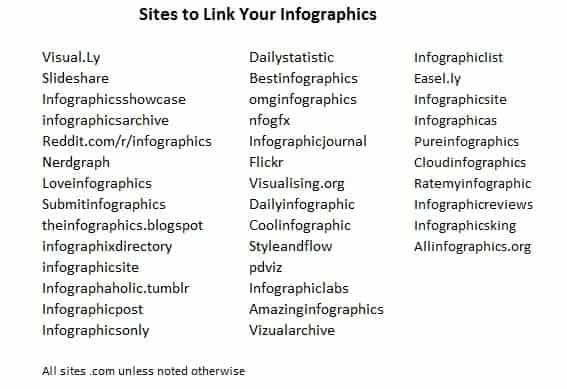Use these four media types and 128 sites to boost your website ranking and make your blog irresistible to more people
Link-building can be a frustratingly slow process but is absolutely necessary if you ever want to rank on Google. Fortunately, there are a few link-building strategies that can be done to get a ton of links with less work than it takes guest posting and getting on blog rolls. Among my favorite linking strategies is boosting website ranking through sharing different types of media formats.
I’m talking about converting a post or parts of your article into formats like pdf, video, audio and infographics. It doesn’t involve writing any new content so it’s faster than other link strategies but can boost your blog’s rank in so many ways.
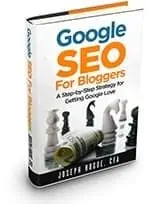
Don’t miss the rest of the book and your chance to dominate Google! Just $3.99 on Kindle could change your life!
How to Use Different Media to Boost your Google Ranking
We’ll get into how to create the different type of media formats and different sites that will give you a link later on. First, let’s run through how to use different media on and off your blog to drive reader engagement and huge SEO power!
So you’ve got an article you really want to rank on Google, one that has some great content around a strong keyword phrase. You can wait for natural links to start coming in when people see the post and share it. That might eventually boost your rank on Google but it will likely take way longer than you want to wait.
Want to know how to start a blog and the secret to getting started ranking? Check out this 10-page resource guide on starting a blog and making money blogging!

After creating your new media (more on this below), your first decision will be to add it to the existing post or to create another post. I usually prefer to add it to the old post to make it more interesting but you might not want all four media formats loaded into one post. Creating another post with the new media and around a similar keyword phrase gives you the opportunity to rank two keywords instead of one. Just remember to internally link your new post to the old article using the target keyword phrase for which you want to rank.
After creating and adding the new media to your blog, you’re next going to go off-site to share the media and get links back to the article. Some of the sites below will give you dofollow links back to the article which are pure gold for website ranking though many will be nofollow links. Kinda sucks that all links aren’t dofollow but even the nofollow links help to increase the article’s link profile and its ranking.
This article, which I plan on turning into a book later, is part of a larger Google ranking strategy that starts with on-page SEO and then gets as many off-page links as possible through guest posting, link-building, press releases and republishing. See this earlier post on why links are so important to getting Google love and three of my favorite link-building strategies.
PDFs to Promote your Post and Boost your Blog Ranking
A pdf is like an electronic hard-copy of your post. These work great as downloadable offers on your blog to get people to subscribe to the email list or as an off-page link-building strategy.
If you are going to use a post as a downloadable pdf document, make sure it is truly something valuable and more than just a standard article. If a reader is going to take the time to download a document and open it, they want to see something they won’t get in any other article on the site. Consider adding content, a list or some graphics to the content before you convert it into the pdf format.
Make sure you link content in your article to offers on your blog, other articles and the original article. These links will work in your pdf document and anyone that downloads it could find themselves back at your blog if they like what they see.
As with all the media formats here as well as sharing them around, you could do all the work yourself. It’s going to take a few hours but I suggest you do it at least once yourself to set up accounts on the different linking sites and to get the feel of it. After once or twice, you might want to hire the work out to an assistant on Fiverr or through another freelancer site.
For $5 on Fiverr, you can find someone that will share your media files on many of the sites below. There are 128 file sharing sites listed below, though some are duplicated across different formats and some may go down over time. Even if you only plan on sharing across half that many sites, it could take you more than five hours to upload and share on them all.
If I can spend five or even fifteen dollars on a couple of Fiverr gigs to do the work for me, it’s so worth it.
There are plugins and paid tools to help you create a pdf document directly from a blog post but I’ve got an easier…and free solution.
I write up all my blog posts first in a Word document. I keep all my posts for each blog on one document and just keep adding on the bottom with the publication date. This gives me an easily searchable document for all the content on my blog and makes it easy to repurpose content into books and other formats.
From that single Word document with all my posts, all I have to do is copy/paste an article onto a separate document. Then I can ‘Save As’ and change the ‘Save as Type’ to pdf to automatically convert it to PDF.
An important step in creating all these different media formats is that you want to name the file around the keywords you are trying to target. Websites and Google read these file names and it’s a big factor in website ranking.
Once your PDF is created, you can start sharing it around the web.
Remember to make your file ‘public’ when adding it to file sharing sites like Google Drive. This will allow anyone to find it and share it around.
There are a few things to remember when you’re sharing your different media files, not just PDFs but all four of the media formats, that will drastically improve your blog ranking.
- Most sites allow you to write a description for the file. Make sure you use as much of this as possible to get your keyword in there and persuade people to look at the file. You also want to include the URL address of the article here because some sites will convert it to a live link that people can click.
- Make sure to include a link to the original article when you can and tag the file with keywords.
- Take the time to create a real profile on each sharing site including an image and a link back to your blog homepage. These profile links are sometimes the only dofollow links allowed so they are definitely something you want to grab.
- Building a following on some of the file sharing sites takes time but can help your content get shared and go viral. It’s a good job for a virtual assistant because you really just need to make a point of following others and ‘liking’ their content.
- Use multiple calls to action in all your media. These are special call-outs where you tempt people to click through to your blog for more details or special content. You want at least one within the first 30 seconds of viewing or reading to get those quick clickers but also want one around the middle of your content and one at the end.
- For PDFs and PowerPoint media, add callouts and links to other articles as well. Many sites will pick up on these links to create some SEO juice to your posts though some will not find links on the first three pages or slides (i.e. Slideshare).
Turn it into an Infographic for Link-worthy Content and Boosted Website Ranking
People are visual creatures and love any kind of graphic. Infographics used to be gold in getting links back to your blog. They’ve lost some of this power but are still much more effective at getting links than plain text articles.
Creating an infographic from a post is easier than you may think. Take a look at some of the most popular graphics on Pinterest, the ones getting tens of thousands of repins. How much actual content is there?
The best infographics really don’t have that much content. Grab six to ten facts from your post, preferably ones that have some kind of numerical element. If visual graphics and design aren’t your strong suit, search Pinterest for infographics related to your blog post for ideas on structure and how to represent the data.
You can create your own infographics in Powerpoint, Publisher or any number of graphic design packages. I’ve never been much of a graphics person so I just outsource all my infographics. The important point here is to have a clear idea and outline of what you want the infographic to look like, along with the exact text that will go in it. With that already done, you can usually get your graphics created for less than $40 on Fiverr or through another freelancing site.
Infographic sizes can vary but generally around 600 to 900 pixels wide and three or four times than in length work best for web and mobile viewing.
Once you’ve got your infographic created, you can either add it to the original blog post or create another post. If your original blog post is already long-form content over 2,000 words, you might want to just create another post and internally link to the original. Adding your graphic to an already long post risks that people won’t see your graphic if it’s at the end of the post.
Whichever you decide, make sure to create an embed code like this one on SiegeMedia. An embed code is html that will put a box under your infographic with code that people can copy and put on their own blog. This makes it easier for others to share your infographic and provides an instant link back to your article.
There are more infographic sharing sites than for any other media. Some have extremely high page rank and domain authority and great visitor traffic.
Be a Star with Video and Boost your Website Ranking
Way back when, before anyone heard of Facebook, people where sharing their social lives on blogs. They started as just text content before the podcasting revolution took many into an audio format. With the advent of YouTube and now the popularity of Facebook Live, it looks like the next evolution will be in video.
You don’t have to be a Spielberg or be as photogenic as Jennifer Aniston to be successful in video. People love to see their favorite blogger and know that they are more than just a faceless icon on the site. Video lets you get your personality out like text never can.
The easiest way to create a video is through your computer’s internal camera though some of the bloggers I know that do video often have spent up to $500 on a camera. I just use my laptop and software that lets me record and edit the video. Most of these screen-capturing packages can also be used to create videos of presentations and tutorials.
The most popular video editing software, though pretty expensive, is Camtasia. It is unique in that it allows you to create in-video links that viewers can click through to your blog. If Camtasia is out of your budget at $300, I know a lot of people that use Screencast-o-Matic for a cheaper solution.
The important point in creating your video is to not worry too much about perfection. You can spend hours editing a simple three-minute video…or you can put it together in half an hour.
Unless you are extremely compelling, most viewers are not going to stick around for more than three minutes so don’t feel like you’ve got to fit the whole blog post into your video. The idea is to get the key points across without taking away the need for the viewer to click through for all the detail.
Put your video script and cues together on a large-font document to use as a prompt while you record. Talk through it a couple of times before recording just to get your flow down. When you go record your video, I’ve always leaned heavily to the side of just going through all the way…mistakes and all. Viewers don’t mind little gaffes and stutters, it shows you’re a real person.
If you do want to make a mistake-free video, make a little clap or click on each mistake and then wait a second to start over on that part of the script. Don’t start at the beginning! You’ll never make it all the way through perfectly. In your editing software, you’ll be able to see your mistakes because the audio graph will spike on your clap and the dead air space will help to see where to cut the video. Save your video as either MP4 or WMV format.
You can add your video back to the original post or just add it to off-page sites. YouTube is the obvious first stop and is the second most trafficked site after Google but don’t neglect the other sites on the list for links and visitors back to your blog.
Be Heard if not Seen with Audio for Google Ranking Love
Before typical internet speeds could handle as much video as we see today, people were using audio and podcasting to reach other senses beyond simple text. Personally, I’ve always preferred reading a post and find myself drifting off during podcasts but there’s a huge group of people that loves listening to spoken-word audio every day.
It’s a whole new audience you can reach while people are driving or doing daily chores away from the computer.
Audio recording software is easier (cheaper) to come by than video software. Audacity is the most popular and will let you do about everything you need to for free.
As with video recordings, I like to make my audio files as quickly and easily as possible. I read through my script a couple of times and then record straight through, mistakes and all. Make your audio files shorter than three minutes so you don’t lose listeners’ interest and can get all your calls to action in at the beginning and end.
Save your file with the keywords you are targeting and as an MP3 format.
You don’t necessarily need to convert all your posts to these four media types. The process can take days and might not be worth it for smaller posts that may have a hard time ranking anyway. You can significantly boost your website ranking for those special long-form posts that are already doing well because of strong on-page SEO. The entire SEO strategy I use is a long one and this article is just a portion of it but it’s critical in ranking on Google for those competitive keywords that can bring thousands to your blog.