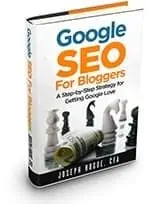Follow this guide on how to start a blog to build your work from home blogging business to thousands a month
I struggled for more than a year with the idea of starting my own blogs. I had done enough research to know how to start a blog and the commitment it takes to make money blogging.
I finally started my first two blogs late 2014…I wish I had started much sooner.
The money came slowly at first. It wasn’t until a few months in that I made any money at all and was nearly a year before I was making over $1,000 a month.
But that’s when something amazing started to happen. Once I passed that one-year point, the blogs started taking off. I started three more blogs in 2016 and was able to turn it into a six-figure income last year.
Want to start making money blogging? Don’t know how to start? I want to set up your blog and get you started! Find out more here!
My blogging income averaged $6,400 in the last three months and that doesn’t include money earned from freelancing projects.
All on about 15 to 20 hours a week blogging!
I’m happy with the progress so far but it’s just the start of what’s possible in blogging. I know bloggers that have had their site for just a few years and are making nearly $10,000 a month. One influential blogger I follow makes more than $30,000 a month!
The huge potential for making money on a blog and using it as a marketing tool for your other work from home businesses is tempered by the work and commitment needed to be successful. I won’t lie to you, it takes a few months to start a blog and build it to more than a few thousand visitors a day.
Sometimes it will feel like you’re talking to yourself but stick with it and it’s all worth it.
I started a blog to make money…hey don’t judge, we all need to pay the bills. There are other reasons to start a blog though and I truly believe it’s one of the most amazing opportunities over the last 50 years.
- Where else can you create your own business with less than $10 a month, with no educational requirements and run it on as little as five hours a week?
- Where else can you influence 10,000 people a month? Even new blogs reach 1,000 visitors a month in a very short time.
- You’ll never find a stronger, more friendly community than you’ll find among your fellow bloggers.
Get your blog started in 15 minutes with this special offer from Blue Host! Web hosting under $3 a month – the lowest price anywhere! Get your special rate here.
When Should You Start a Blog?
The best time to start a blog is before you want it to start making money. A lot of your visitors are going to come from Google search and it takes time to build your search ranking. Even if you don’t have much time to spend on your blog right now, consider starting it now and just posting once a week.
Just spend five hours a week as a hobby and don’t worry about making money or blog traffic. When you’re ready to really start making money, you’ll already have huge search rankings and lots of monthly visitors to get you started.
The upside to the work and time to start a blog is that it’s one of the least expensive ways to make money. I’ve included my link to Blue Host WordPress Hosting which will get you a discount deal for a free domain and monthly hosting for just $3.49 per month.
Click here to get this deal from Blue Host. Then follow the tutorial below on how to start a blog.
Why BlueHost to start your blog? I’ll review other web hosting providers later in the article but BlueHost is pretty much the go-to hosting service for beginning bloggers. It’s easy to use and provides the best discount deal in hosting. By clicking on the link above you get a free website name, easy site building tools, a money-back guarantee and hosting for just $3.49 per month.
You’ll have everything you need to run the whole blog on less than $45 a year.
Is It Not Too Late to Start Blogging in 2022?
Anytime is a perfect time to start a blog. You may think it’s late already, but actually, no time is ever late especially that the world is constantly growing and more and more are leaning towards the digital space for news, ideas, insights and other information.
If you’ve been thinking about starting a blog but haven’t taken the plunge yet, now is the time! The basic steps to help you get started in blogging are:
1. Choose a topic that you’re interested in and passionate about.
2. Decide on a style and format for your blog.
3. Select a domain name and web hosting service.
4. Start writing!
Perhaps one of the most compelling reasons to consider starting a blog is that it can be done for free, with minimal time and effort.
When establishing your blog, there are three primary steps: picking a topic, designing the site’s look and feel, and programming the software.
A lot of people choose their topics based on what they already know about or are passionate about; similarly, an attractive layout can make blogging more enjoyable overall. And while learning how to program might be fun and extremely educational, you don’t need any special knowledge to get started. Many web services handle all of this for you.
Get your blog started in 15 minutes with this special offer from Blue Host! Web hosting under $3 a month – the lowest price anywhere! Get your special rate here.
The Internet is a big place and there’s plenty of room for an exciting new blog! If you feel like it may be too late to start blogging, consider setting up your blog now and for sure, you won’t regret it.
Blogging is great because through it, you can connect with other people who share the same interests. And best of all, starting a blog is easy, you don’t need any special skills or knowledge.
When you have finally started your blog, observe and track your progress and by then you’ll gradually see its benefits such as:
•Building a brand and personal identity
•Expanding your knowledge and skills
•Networking with other bloggers and professionals
•Gaining exposure to new readers, customers or clients
•Driving traffic to your website or blog
•Creating a platform for your voice to be heard
Put me on your team! Take advantage of this special offer and I’ll set up your website FREE!
Why You Shouldn’t Start a Free Blog
Why not start your blog for free on Blogger or Blogspot?
Because you can’t control the site. The blog provider is going to be running advertising and making money off your site. You also won’t have access to the blogging tools you need to be successful.
I’ll cover a few tips below on how I make money blogging but you can also check out some of my quarterly blogging income reports for regular tricks and strategies.
BlueHost isn’t the only name in blog hosting and I reviewed some of the top WordPress hosting providers in this review. Whichever provider you choose, it’s important to get started so you can start making money as soon as possible.
Once you’ve registered your domain and signed up for hosting, it’s time to get started.
How to Start a Blog Table of Contents
- Picking and Registering your Domain Name
- How to Start a Blog and Install WordPress
- Getting the Perfect Blog Layout with a Theme
- Using Plugins to Start a Blog without being a Techie
- How to Start a Blog Post
- Getting Google Love for your Blog
- Taking your Blog Viral with Social Media
- Blogging Rules to Live By
Picking and Registering your Domain Name
Your first job in starting a blog is to pick a domain name which is just the name of your website. This is more important than you might think. It’s tough changing your domain once you’ve started and it’s an important factor in ranking on Google. Use the keyword research ideas later in this post to find domain name ideas that get a lot of monthly Google searches.
Picking the domain for this blog, I knew I wanted to tap into the “work from home” search traffic. I looked at more than 30 different combinations of things like work from home and work at home, finally finding a combination that described the site and looked good for search.
- Stick with the standard .com name unless you run a charitable organization, in which case .org works just as well
- Check out a search site like Instant Domain Search to make sure your site name is available or to get ideas on a name
- If your ‘perfect’ domain name is taken, try adding things like “a”, “the” or “my” but I would stay away from hyphens
- Simple and easy to remember is the key
You can register (buy) your domain name from a number of sites but it’s best to register with the company that’s going to host your website. Register with Blue Host and you’ll get your domain for free, a savings of $15 annually.
BlueHost offers three packages with extra features on the plus and pro packages. Really the only consideration that would change the package you need now is the number of sites you plan on launching. I started with two blogs so signed up for the Plus package but most people will only need the Basic package to get started.
The $3.49 per month deal is only available on a 36-month signup but the 12-month package is just $4.95 per month, so still a pretty good deal. BlueHost runs one of the few truly money-back guarantees in hosting and you can cancel at any time to get a pro-rated share of your money refunded.
The free domain deal is still available with the 12-month purchase but only through the link here on this site.
Put me on your team! Take advantage of this special offer and I’ll set up your website FREE!
Blue Host Alternatives for Web Hosting
GoDaddy is another popular pick for hosting your new blog. I hosted my first blog on GoDaddy and was mostly happy with the experience. The build-a-blog tool is easy to use, you just drop in different elements you want on your website.
GoDaddy seems to be best for building a commercial website on which you can add a blog. It may not be the best option for a content website, which is one where you’re providing information as the main product.
Still, GoDaddy is one of the least expensive hosting options for new bloggers so is one to consider.
HostGator doesn’t spend nearly the advertising dollars as Blue Host or GoDaddy so isn’t quite as popular but it’s a good alternative for web hosting. It’s a little more expensive for new bloggers but they add a few extra bonus features like Google Adwords coupons and some other free marketing.
SiteGround is where I host a few of my blogs. It’s also a more expensive alternative compared to some of the other web hosts but tech support is better, especially for larger blogs. For new blogs, I would recommend starting with another host to save on costs.
You can always switch your blog host later as you grow traffic and many hosts will do all the work for you for free.
How to Start a Blog and Install WordPress
I talked a little about launching your blog on WordPress earlier but there are a few other options for new bloggers. As you can see from the graphic, most blogs are started with either the free WordPress option or as a paid self-hosted blog.
Some bloggers choose to manage their blog on a custom developed platform but this definitely isn’t something new bloggers would consider unless you already know a lot about the tech side of the business.
BlueHost just keeps your site on its servers and delivers it to readers, WordPress is the behind-the-scenes tool you’ll use to run your blog. To start your blog on WordPress, go to the cPanel in your BlueHost account and scroll down to the MOJO Marketplace.
- Click on “One Click Install” and then on WordPress
- When choosing your username and password for the WordPress site, don’t use “Admin” or a username that includes your name. Blogs are a big target of hackers and one of the most common ways they get in is through common usernames.
- The URL for WordPress will be your domain plus wp-login.php, http://yourdomain.com/wp-login.php make sure you bookmark this and write down your username/password because you’re going to be using them a lot.
Want to start making money blogging? Don’t know how to start? I want to set up your blog and get you started! Find out more here!
Getting the Perfect Blog Layout with a Theme
The theme of your blog is just the layout, where things show up and the overall design. Themes can change the number of columns, display content different places and even make your blog look better on tablets and smartphones.
There are a few free themes available on WordPress but they aren’t as attractive and are not responsive for different sizes of devices. A responsive design, one that changes according to the device size, is important as more people surf the web on their tablets and phones. Google will punish your site and lower its search ranking if your blog isn’t responsive to different devices.
I started all my blogs on a Genesis framework available on StudioPress. The site offers a huge selection of themes and developers. You only have to buy a theme once and you can apply it to however many blogs you own.
You can also get a custom theme from a developer on DesignCrowd. The site is a freelancer platform for getting design work from digital developers to logos and graphics. It takes less than five minutes to describe your project in a request and set your budget.
Within a few days, you’ll get dozens of design ideas from different developers or designers. You choose the best one and work with the developer on specifics. I’ve used the site for logos and some custom infographics.
If you have a developer design your theme, they’ll upload it to your website as well. It’s not too difficult to do yourself or you can outsource the work to a developer from Upwork even if you didn’t have them design the theme.
- Login to your WordPress admin area and click on “Appearance –> Themes”
- Click “Add Theme” and then “Upload Theme”
- Most downloaded themes will come in a zip file. Upload the entire zip file and click “Activate” when the theme uploads
- Depending on your theme, you may have more options to customize when you activate it.
Setting Up Your Blog Pages
The first thing to do after starting your new blog is to create a few pages. You’ll usually see these in the top menu on a blog and there’s a few main pages you’ll want on your site.
- About Me can be your home page or a separate page to tell your story. I like having this as a home page because that’s the first page many people see. This is important because you want people to get to know you as a person. That connection or relationship you build is very important to creating a following for your new blog.
- Blog page – Some people make their blog page, a page where they list all their current blog posts, as their home page. This means visitors to the home page see all your recent blog posts but it doesn’t do much to introduce them to you. I like having the blog page a separate page.
- Start Here – is a special blog page some people use to guide new readers through a process. You’ll be publishing articles about ideas throughout the topic but maybe you want new readers to take a special path to learn the basics first.
- Hire Me – If you are working freelance, this can be a great way to get new clients. I’ve also seen people include and Advertise page to promote the blog.
You’ll need other pages for your new blog including a contact page and a few others but you can get started with just these.
Using Plugins to Start a Blog without being a Techie
Plugins are tools for your blog created by tech people because…you’re not tech people. There are hundreds of thousands of plugins that will let you do everything from decrease the time it takes your blog to show up on someone’s screen to showing the most popular posts in a feature box on your site. Plugins are indispensable.
You have to be a little selective though because having too many plugins will slow down your site. You shouldn’t have to worry about it much unless you have more than 20 or so plugins.
Most of the plugins you’ll need are free though many will offer extra features for a price. I only use four paid plugins compared to 16 free plugins. To find a plugin, go to “Plugins” on your WordPress menu and then search for a specific plugin or for a topic.
A few of the plugins I use:
- Akismet – this one comes preloaded on WordPress blogs and will save you a ton of time with spam comments. It automatically weeds out spam comments and will notify you when a legit comment needs approved.
- Broken Link Checker – Nothing is more annoying than clicking on a link in a blog and going nowhere. These broken links will also hurt your search ranking as well. The plugin notifies you when a link isn’t working. Activate it for a weekend once a month to find broken links then turn it off because it constantly runs and will slow your site down otherwise.
- EWWW Image Optimizer – Images will slow down your site so use this plugin to optimize the file size for fast site loading.
- WordPress Popular Posts – this is one of my favorite plugins to show a list of posts in a feature box. You can set it to show posts from a specific category or all posts by popularity. It’s a great way of showcasing your best stuff.
- WordPress SEO by Yoast – another must-have plugin that will give you hints on how to improve your search ranking for each post.
- Genesis Responsive Slider – this is the plugin I use to show the sliding posts on my blog page. I like the dynamic movement of a slider, a great way to get readers’ attention on different posts.
- Shareaholic – is the plugin I use for social sharing. It puts the floating buttons on the left of the screen so people can share posts with their friends.
- OptimizePress – is a paid plugin to design landing pages. These are special pages to sell products, get signups and really focus on a specific message.
- Sucuri Security – is website protection against hackers, malware and a bunch of other problems that can break your site in an instant.
- UpdraftPlus – will back-up your blog files so if it ever crashes or something happens, you won’t be scrambling and wondering what to do.
Installing plugins is pretty simple. When you’re searching for new plugins, check out how many other people have downloaded it and when the last time it’s been updated. I wouldn’t use a plugin that hasn’t been downloaded by at least a few tens of thousands, just to make sure it’s been tested by a lot of users.
While the Yoast SEO plugin will help you manage some factors in your blog post to get ranked in Google search, you absolutely must start thinking about an overall search engine strategy. A good SEO process is critical to your success as a blogger and making as much money as possible.
Fortunately, you don’t have to spend the years I did learning about how to get that top spot on Google. I put my complete SEO process in a new book, Google SEO for Bloggers. From learning how to write and get Google’s attention to the easy tricks and strategies I use to get more authority.
This simple SEO process has helped me rank my blogs for more than 1,700 keywords on the first page of Google alone and it’s the biggest factor in how much money I make.
Click through to get your copy of Google SEO for Bloggers.
WordPress will notify you when an update is ready for a plugin. You should wait a few days after an update is ready before you update yours. This gives other (unlucky) users time to test the update for any problems.
Once you’ve got your plugins installed, you will want to finalize how your site looks by managing widgets. Widgets are just tools that let you place a plugin or item in a certain place on your blog. Go to “Appearance” and then to “Widgets.”
Moving these widgets around and customizing them is also pretty easy. You will place them in different spots of your website. The widgets are shown on the left half of the screen and you have website areas on the right side.
You just drag a widget to that area and it will show up as a dropdown item, i.e. the Text widget in my Header Right section. By clicking on the dropdown for the widget, you can customize how it shows up on the site.
I like to include WordPress Popular Posts and a User profile at the top of the Primary Sidebar (the right-hand column of the site). That showcases some of your best work for visitors and introduces yourself.
How to Start a Blog Post
Once you’ve got everything set up, you’re finally ready start blogging! This section and the next are going is your new best friend. I’ve seen blogs that have been around for years that aren’t using some of the ideas below…and are paying the price in low blog traffic. Follow the ideas below and for a head start on getting people to visit your blog.
Getting your post on your blog is pretty easy, just go to “Posts” and then “Add New” in your WordPress menu.
One of the most frequent questions I get from new bloggers is how do I come up with new post ideas every week. I’ve been blogging and writing freelance since 2011, most of that time writing upwards of 20 or 30 pages a week.
The best way to get new blogging ideas is to spend half an hour or so every day reading other blogs and news. You’ll need to read other blogs as a way to build relationships with other bloggers anyway.
Actively reading everyday will provide ideas of things to write about. When you get an idea or see a topic you like, jot down the idea and a few key points. A big part of being a successful writer or blogger is to have a process that makes everything go faster.
Whenever I get an idea or go to write a blog post, I start with a rough outline of key ideas. Having an outline and the key ideas really helps when you go to do the actual writing.
When you do sit down to write a post…just write it out. Don’t worry too much about it being a perfectly crafted Pulitzer-worthy post. Just write out a paragraph or two for each key point. Too many new bloggers spend hours on a single section or paragraph, worrying too much about their rough draft.
Make sure you copy the URL website address for any facts you come across because you’ll want to provide links in your posts if readers want more information. Once you’re done writing out a rough draft, you can go back through to make sure it flows well.
It’s a little superficial but people decide whether they’ll read something based on the title. Put together at least five title ideas for every post before you decide on the best. What titles always seem to attract your eye? Consider title themes like surprise, humor or disbelief. Numbered lists always work well but you don’t want to do more than every few posts.
How long should your articles be? I managed a couple of blogs that had been posting for six years with barely 1,800 visitors a month. Compare that with one of my blogs that reached over 10,000 visitors after six months.
Among other things, a lot of it was because of post length. Most of the posts on the other blogger’s site were under 300 words and were absolutely worthless in the eyes of Google.
There’s some debate about whether Google will even rank your post if it’s under 300 words long but there’s no question that super-short posts won’t bring you many readers. In fact, research on the average word length of first-page Google results shows an average well above 2,000 words.
Longer posts are more likely to have a lot of detail that people will share and link to fro other sites. Longer posts will also give you a better chance at ranking for different keyword phrases.
Now every post you write can’t be thousands of words long, it would take just too long to write. I try writing at least one long-form post a month, something with lots of detail and search value. For the rest of my posts, I’ll aim for between 700 and 1,000 words. It’s still enough to get in some good detail but won’t take you more than an hour or so to write.
How to Write a Blog that Gets Visitors
Adding images is important for readers and for SEO purposes. For readers, images help break up long reads and help with visual information. We’re not talking about just adding any old image but ones that add to the content. When you go to add an image to your post, make sure you save the file name with the keyword in it.
When you add the image into the post, through the “Add Media” button, you’ll see boxes along the right side of the screen for title, caption, Alt text and description. These are things that Google will see when it sees an image in your post. You don’t necessarily need a caption but must have a title, alt text and description. The Alt Text and Description should be a sentence or two and should include keyword phrases.
When you insert the image, make sure your keywords have been populated into the “Alternative Text” and “Image Title Attribute” boxes by clicking on the image and editing it.
Before you hit publish on your post, you’ll want to assign it to a category. These are the main topics you regularly write about on the blog. Assigning posts to categories helps readers find their way around to more articles of interest. I like including a category list in my sidebar and on the blog page so people don’t have to look too hard for something else to read.
You’ll also want to add three or four tags to your post. These are other keywords and phrases that relate to the post.
One of the last things you’ll do when you write a post is to write the meta-description. This is what people see under your title when they search on Google, so make it descriptive and interesting. If you’ve got the Yoast plugin, you’ll get a handy box at the bottom of the WordPress post page to put in your description. It should be at least 120 characters but less than 160 words.
You can either publish a post immediately or schedule it to post in the future. I write up all my posts early and then schedule them in advance. It helps to make sure you keep a regular posting schedule even if something comes up.
How to Start a Blog Post and Get Google Visitors
Search traffic is going to be the majority of visitors to your blog, most of it from Google. Most blogs I’ve seen get between 50% to 75% of their total visitors from Google search. While Google doesn’t share its computer program that determines search rankings, we know a lot of the biggest factors.
Many of the biggest ranking factors start with what’s called on-page search engine optimization (SEO), things you do in each post you write.
One of the most frequently missed is using H-tags in your posts. H-tags are a way of formatting words so they stand out to readers and Google. For readers, H-tags make sentences stand out with bolding. For Google, H-tags mean that something is important and includes the key topic or idea in the post or in a section.
Every post should have a headline, designated with either an H-1 or H-2 tag. These are the most powerful tags and should only be used once in your post. Each section of your post, where you talk about new key points, should be designated with an H-3 or H-4 tag.
Internal and external linking is also an important way to build SEO power. Linking is when you highlight a word or phrase and then link it to another website or page. External linking, where you refer to data or detailed info on another website, helps your readers find more information about a topic.
Research has also found that Google sees external links to high-quality sites as a sign of credibility for your page as well. Each post should have at least one external link but shouldn’t have more than a few, except in the case of roundup posts.
Internal linking is when you link to another page on your own site. Besides helping your readers find more information and find their way around your site, it also helps Google find its way around the site and determine what pages are important for which keywords. Each post should have at least one or two internal links.
Keywords…I could write a book on keywords and many people have. When you type something into Google, that’s a keyword or keyword phrase. The blogs and sites that show up first did keyword research and a lot of SEO to get those posts to rank so highly.
If you’re not quite sold on the importance of SEO and ranking highly on Google, check out the graphic from Chitka research. It shows the percentage of clicks that each result gets according to its ranking in a Google search.
The #1 spot on Google gets, on average, 33% of the search traffic and if you’re not on the first page…forget about it!
It all starts with drafting your post. The best way to make a post really stand out for a keyword is for that keyword to be natural to the post. Once you’re done drafting the post, think about what the post is about and use a keyword density tool to find which ones already show up.
Starting your keyword work like this, writing up the post first, means that your keyword and related keywords are going to show up naturally. Ranking factors for Google include the keywords themselves, related-keywords, the distance between keywords, and a host of other things that make just stuffing a keyword into a post the wrong way to rank.
Once you have a few ideas for what keywords you might want to use, it’s over to the Google Keyword Planner. If you are still not sure about keyword ideas but know the topic of the blog post, type it into the “Search for new keywords” tool.
The easiest way to use the information is to download it into an Excel spreadsheet then sort by “Avg. Monthly Searches” from high to low. The spreadsheet will help you with keyword phrases related to your topic. Pick one that has more than 500 monthly searches but a competition score less than 0.90 if available.
If you’ve already got a list of keyword ideas, use the “Get search volume” tool to see how many monthly searches each gets and their competition scores. The keyword phrase you choose might not necessarily be the one with the most searches but the one that is not too competitive and still has high search traffic.
Instead of just using one narrow keyword or two-word phrase, make your post keyword a phrase of three words or more. It would be great to rank for a single keyword that gets hundreds or thousands of searches a day but these are actually a small part of overall searches, around 20% of Google searches.
Think about how you search. Do you search for one or two words or do you search for a longer phrase?
You’re more likely to rank a post for these long-tail keywords because there will be less competition. You’re going to be writing hundreds and even thousands of posts over the years, using longer phrases for your keywords means you won’t repeat them and you will rank for more searches.
Check out your keyword phrase on Google. Are the top ten search results super famous websites like Huffington Post or Forbes? What are your chances of ranking among these sites? Choosing a keyword phrase that you can rank in because of lower competition is just as important as choosing a phrase with lots of monthly searches.
Once you know the keyword you want to use for the post, it’s time to go back through and optimize your post for the phrase. The idea is to show Google that this keyword phrase is important to the post’s topic so include it in all the key places that Google looks.
- Include your keyword phrase in the main headline and as many of the section headings, with H-tags of course.
- Include it in the image file name, alt-tag and description.
- Include it in the post’s meta-description
- Include it in the post title and URL
- Include it in the first and last paragraph of the post
When you are trying to rank a page for a specific keyword or phrase, try getting links either from other websites or internal links on your blog with that keyword phrase linked. This tells Google that the page is important for that keyword. The best way to do this with external links is to write a guest post for someone and include that link in the content of the post.
Taking your Blog Viral with Social Media
Social media is like the Holy Grail for getting blogging traffic, many people believe in it but I’m not sure it actually exists. You’ll get good traffic from social sites like Facebook, Pinterest and Twitter but probably not as much as you think.
The graphic is from Shareaholic research that shows average traffic to blogs from social media sites. While about a third of blog visitors come from social media, almost all of it comes from just two sources, Facebook and Pinterest.
Don’t get me wrong, you can have huge social media days where your traffic spikes from a mention by another blogger. These days are awesome and you’ll be hoping to have the same success every day but it just doesn’t happen on average.
So the idea is to spend time getting your posts on social media but not to spend so much time that you’re disappointed when visitors from social traffic aren’t the massive flood you were expecting. One of the best ways to do this is through a social media management tool like Hootsuite.
Hootsuite Pro allows you to link up all your social media accounts and schedule tweets or posts to go out ahead of time. Not everyone is on Twitter or Facebook at any particular time so you need a constant flow of updates and content going out, something that’s pretty much impossible without a social management tool.
In fact, research shows that the average life of a tweet is less than 18 minutes. That’s the time it takes for your tweets to get buried until nobody sees them. Facebook posts and posts on other sites live a little longer, upwards of a few hours, but you need to be sending out multiple updates a day.
You need a Facebook, Twitter and Pinterest page for your blog. You’ll post to these every day, whether you’ve got a new post on the blog or not. I avoided Pinterest for a long time thinking that my personal finance theme wasn’t visual enough for the site. Big mistake!
In less than three months of using a solid Pinterest posting schedule, I was getting more than two thousand visitors a month from the site. I know bloggers that get hundreds of thousands of visitors from Pinterest every month, way more than they get from any other social site.
Besides keeping a constant stream of your own posts showing up on social media, you need to do one more thing to be successful…be social. Commenting, liking and sharing other bloggers’ posts on social media is the best way to get on their radar and to get them to share your blog. This is called “content curation” and helps you build a name as a great source of info with your readers as well.
You’re not just endlessly spamming out your own stuff but being a source of quality content, no matter where it comes from on the net.
How to Start Making Money on Your New Blog
Making money on a new blog isn’t easy…ok, making money is easy but making real money is not. In my 2018 blogger survey, new bloggers reported making less than $500 a month on blogs created within the last year.
That’s not bad but it isn’t going to support a family.
The upside is that it doesn’t take long to start making real money blogging. I averaged $5,500 a month last year and booked another few thousand a month freelancing. For a job that doesn’t require a degree or inside connections, that’s amazing.
Making money on a new blog is a matter of using a few strategies to make money fast and then developing the strategies that will pay the bills.
The reason you want to start with some of the easiest income strategies, even if they don’t make much money, is because these are going to give you the motivation to keep blogging. The vast majority of new bloggers, as many as 90%, quit blogging within six months of starting because they just don’t see the money.
Starting with Google ads and affiliate sales means you’ll start making money as soon as you have visitors to your blog. It might amount to only $100 a month but seeing those checks is enough to keep you blogging.
While you’re building your blog, you can start developing some of the other revenue sources. Self-publishing is a natural fit for bloggers and I make nearly $2,000 a month from this source alone. Courses and consulting are another great income source but will take time and blog traffic to develop.
Want to start making money blogging? Don’t know how to start? I want to set up your blog and get you started! Find out more here!
Best Resources to Get Started Blogging
Getting started blogging is the easy part. Running your new blog without taking all your time is more difficult but there are some blogging resources that make it easier.
Grammarly is an online tool to check the grammar of your blog posts and make sure any contributed content isn’t stolen from another blog. This is a great resource for new bloggers that aren’t quite sure about their writing yet.
Grammarly isn’t just a tool to check your grammar but a good way to improve your writing quickly. The tool makes suggestions on readability and looks for awkward sentences.
Udemy is a video course platform I’ve used to take six courses. I wouldn’t recommend posting your own video courses on the site because you’re limited to how much you can charge but it’s a great resource for learning about different topics.
Whether it’s a course on writing (my mom took a course before she started helping me write articles) or search engine optimization or creating a course, you’ll find a video course on Udemy for less than $25 each. In fact, you can usually find a course for $15 or less.
Hootsuite is one I’ve already mentioned but thought I’d cover it again. There are other social media management tools but I’ve found Hootsuite to be the most comprehensive and the easiest to use. It’s not the cheapest for new bloggers but considering you’ll save at least an hour a week on your social sharing, that’s well worth the cost of using the tool.
Blogging FAQs
I’ve updated the post with this section on frequent questions from new bloggers. If you have a question about blogging or getting started blogging, feel free to ask it in the comments.
Can I start a blog for free?
You can start a blog free on WordPress but you won’t own it and you’ll have trouble making money. The blog address is going to have that annoying .wordpress part to it and it won’t really be your site.
Creating a free blog is like renting a house. You can only use it for as long as the landlord agrees and you’re limited to what you can do with the site. Having your own blog costs less than $5 a month with Blue Host so it’s really not a significant cost.
What Should I blog about?
Blog about what you know! This includes hobbies, your profession or just anything you’ve spent time doing. I blog about personal finance because I’ve been an investment advisor for more than a decade. My wife blogs about motherhood and nursing because that’s what she knows.
Most likely, you already follow a few blogs in topics that interest you. Blog about that. Don’t worry that there’s already blogs on the topic.
What if my blog name isn’t available?
What’s in a name, right? Spend a little time brainstorming different names. Look at other blogs to see what you like in a name.
People should have at least some idea what the blog is about from the name. It just helps with marketing and for people to remember your blog.
How do I make money blogging?
Again, this is easy…and not so easy making money on a new blog. You can start making money almost immediately but it won’t be much. It won’t be more than a couple of years and you’ll be able to replace your full-time job.
There are two points to remember when trying to make money on a new blog:
- Learn the different ways bloggers make money. Blogging is a business and there are lots of different income sources you can use but you have to learn how to use them correctly.
- Stick with it! The #1 secret to being a successful blogger is just to keep blogging. You’ll build a community of followers and traffic in less than a year blogging.
How do I get people to visit my blog?
Getting people to visit your new blog is a combination of SEO and social media promotion. I’ve spent most of my time on SEO because it’s free traffic that will continue to build over time. The problem with SEO is that it takes time to build your blog and its authority.
Social media traffic is instant, as soon as you share something on Facebook or Twitter. Don’t feel like you need to be on every social platform. Focus on a few that work for you. Facebook is almost obligatory and Pinterest can be a huge traffic source so consider adding those to your list at a minimum.
How much does it cost to run a blog?
This is another question I made sure to ask in the 2018 blogger survey. You can start your blog for less than $10 a month for web hosting and a few other services but it costs a little more to run a large blog.
The average blogger pays just under $100 a month to manage their blog. That includes a lot of extras and some blogging help so don’t feel like you’ll have to spend that as a new blogger. Most new bloggers I know spend around $25 a month on their blog.
Blogging Rules to Live By
If you’ve ever written for someone else, or just handed in a school paper, you’re going to love having your own blog.
Instead of turning something in only to see it cut to shreds by an over-bearing editor or sit on their desk forever, you can write what you want and when you want. That said, there are still a few blogging rules you’ll want to keep.
- Don’t steal posts. Copying parts or a whole post from another website will be discovered. There are plugins that will alert people when their post is copied and Google is very good at finding duplicate content. Not only is it illegal to copy someone’s post but the search ranking for your whole site will be lowered.
- Don’t libel or print false information about someone or some company. This is going to open up legal problems you can’t afford. This includes just stating your opinion. I know a blogger that is being sued for comparing a popular multi-level marketing company to a pyramid scheme. You don’t have to stay silent but tread lightly when your post could cause someone serious financial or reputational hardship.
- Understand fair use of images. Never use a picture that is copyrighted or that you do not have the right to use. If you are looking for images to use for posts, make sure you are searching within Google for “creative commons” which means that they can be used without permission.
See How You Can Set Up a WordPress Blog in 15 Minutes
If you’re still with me, you’re probably committed enough to start your own blog. Blogging is easy to start but you’ll need real commitment to stick with it until it starts paying off. This post just covered how to get started blogging. We haven’t even started talking about how to make money including affiliates, advertising and sponsored posts. Stay tuned for everything you need to make your blogging business successful.
Read the Entire Make Money Blogging Series
- 10 Best Books to Make Money Blogging
- 21 Great Tips about How to Make Money Blogging
- 5 Passive Income Ideas 2022 | More Money, Less Work
- 5 Income Streams to Make Money Blogging [How I Make $300 a day]
- Making Money While You Sleep: How I Make $6k a Month Blogging