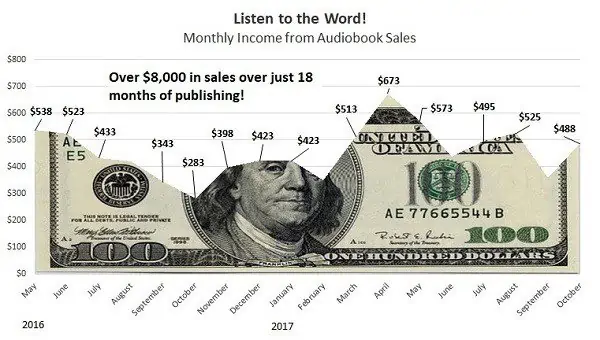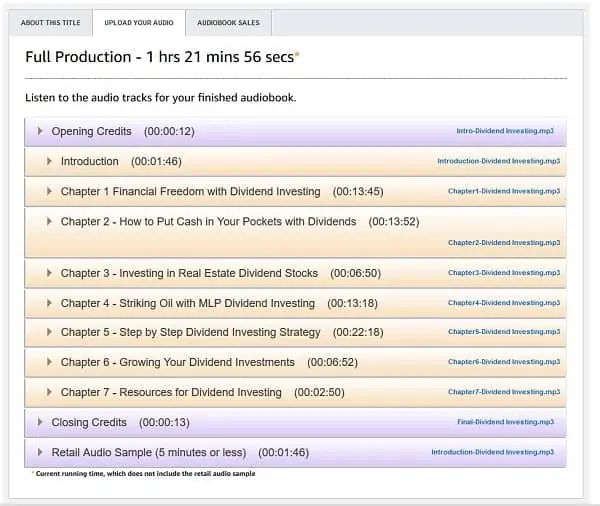Creating an audiobook version of your self-published books is easy and can lead to a big increase in income.
If there is one market in the self-publishing space that is still easier to compete in, it’s within audiobooks. There are more than four million ebooks and paperbacks available on Amazon but less than 200,000 audiobooks on Audible.
That means your self-published audiobook is going to rank higher and get more sales.
Across my ten books, I make almost a third of my sales from audio versions. I average 140 audiobook copies sold each month and average three bounties.
Yeah, those bounties are when someone downloads your book as part of their free trial on Audible and it’s worth an extra $50 payout…so, Ka-ching!
Creating an audiobook version isn’t nearly as difficult as you might think for a solid revenue source. I’m going to walk you through how to get your book ready for recording, how to record and how to get it published.
Click to reserve your spot at the FREE YouTube Quick-start Webinar! I’m sharing three strategies that helped me grow my YouTube channel and double my business income. I guarantee they WILL work for you. Seats are limited for the webinar, so make sure you reserve yours.
Why Create an Audiobook Version of Your Books?
There are many reasons that you might want to create an audiobook version of your book. Maybe you want to reach a new audience, or maybe you just want to make your book more accessible. Here are a few reasons why creating an audiobook can be a great idea:
1. You can reach a new audience.
Audiobooks are growing in popularity, and many people prefer to listen to books rather than read them. By creating an audiobook version of your book, you can reach a whole new group of potential readers.
2. It can make your book more accessible.
Some people find it difficult to read, particularly if they have dyslexia or another reading disability. An audiobook version of your book can make it easier for these people to access the text.
3. It might help your books be discovered by major retailers.
Audiobooks are rapidly growing in popularity, and major retailers like Amazon are adding more audiobook content each day. If you create an audiobook version of your book, it may appear in larger retail outlets alongside audiobooks from established publishers, which can improve its chances of being discovered by potential readers.
Publishers claim that one reason they don’t invest much in audiobook production is because less than 1% of books published sell more than 5,000 copies (even though 17% of Americans listen to at least one audiobook a year). But there’s no reason authors can’t enter the audiobook market themselves. In fact, by doing so, you may be able to reap all the profits from your book’s sales.
For the first time, I’m revealing the entire strategy I’ve used to self-publish 12 books on Amazon and average over $2,100 a month in passive income. In Self-Publishing for Passive Income, you’ll learn everything you need, from getting a book idea to making writing easy and selling more books.
4. It can help increase “discoverability” of your other books.
In 2015 it was estimated that 47% of people listen to at least one audiobook a year. If they start listening to an audiobook and enjoy it, then they might want to check out more books in that format from that author or publisher in future – which can boost discoverability of all their titles. That is why adding an audiobook version may help you sell more copies of your print/ebook versions too.
5. If someone likes your book, they could go on to like and listen to your other books!
If someone really likes your audiobook, they may go on to check out more of your work in that format. This is a great way to increase the reach of your writing and get more people interested in what you have to say. Audiobooks can also be helpful for promoting spin-off books. Like if someone liked the first book in a series, they might enjoy listening to the rest of the series in audio form.
6. Audiobook listeners are engaged and active listeners.
Because audiobooks are generally listened to while people are doing other things (like driving or cleaning), they often have a higher engagement rate than those who read print books. In other words, listeners are more likely to remember what they’ve heard because their minds are active while they listen to the content.
7. It’s fairly easy to get started with audiobook production
Thanks to advancements in technology, it is extremely easy for anyone to create their own audiobooks with the help of some third-party providers. All you need is a book, time, and patience. You can even find free software online that will allow you record your book directly into your computer.
Click to reserve your spot at the FREE YouTube Quick-start Webinar! I’m sharing three strategies that helped me grow my YouTube channel and double my business income. I guarantee they WILL work for you. Seats are limited for the webinar, so make sure you reserve yours.
How to Get Your Book Ready for Recording
The first thing you’ll need to do to get your book ready is to read through it and reword for audio listeners. This includes changing references from pages and graphics to descriptions.
- Change any reference to page location, i.e. ‘on the next page’
- Change any reference to visual cues, i.e. ‘you’ll see here’
- Remove graphics
- Remove the table of contents and glossary
- If there are any long lists or bulleted points in your book, you’ll need to rewrite these sections
The hardest part of this will be describing the information you had in images and charts. If a picture is worth a thousand words, does that mean you need to add 1,000 words of description for each image removed? Ok, not so much.
You’ll also need to read through the book for conversational tone and readability. Hopefully there aren’t too many awkward sentences but there is a difference between seeing a sentence as a reader and hearing it in an audiobook.
It’s a good idea to break up any long paragraphs of more than three or four sentences. Any more than this and it’s going to sound like you’re droning on in the recording. You want to give your listeners the material in short, manageable chunks.
There is also some Audible required content you’ll need to add to the book.
For the first time, I’m revealing the entire strategy I’ve used to self-publish 12 books on Amazon and average over $2,100 a month in passive income. In Self-Publishing for Passive Income, you’ll learn everything you need, from getting a book idea to making writing easy and selling more books.
Audiobooks must include opening and closing credits that include title, author, narrator and copyright information. There are specific words you need to say so I wouldn’t stray too much from the script Audible provides.
Your opening credits will be, “This is the audiobook version of [Title]. Written and narrated by [Name].”
Your closing credits will be, “This has been the audiobook version of [Title]. Written and narrated by [Name]. Copyright [Year] by [Your Company]. Production copyright [Year]. The End.”
These are pretty easy to add as the first and last things you say when you go to record your book.
During your recording, each chapter must start with the narrator saying the chapter number and chapter title. It’s a good idea to spell this out at the beginning of each chapter in your script so you don’t forget.
Do You Need to Use a Recording Studio for Your Audiobook?
You don’t necessarily need to record your audiobook in a professional studio but it could save you a lot of time. Audible is strict about sound quality and background noises are the most common reason recordings get rejected.

Something as minor as the buzz of a ceiling fan or air conditioning can come through in your recordings and you’ll have to record again. There are ways to prepare a room in your home for quality recording which we’ll cover later in the article.
The cost for studio time will vary depending on where you live. You can time your speaking speed to get an idea of how much time it will take to record your book. Normal speaking speed is around 150 words per minute which means a 35,000-word book will just under four hours.
In all but the largest cities, studio time will usually cost between $35 to $75 per hour. That may include some post-production editing and mastering but make sure you ask. If it’s not included, sound engineers usually cost around the same range per finished hour of recording.
A general rule of thumb is that recording and post-production editing for an audiobook costs around $75 to $150 per finished hour of recording but there are ways to discount this price.
- If you’re using a studio, try negotiating a lower rate to add the engineer’s time for post-production editing.
- You can find experienced sound engineers on Upwork for $35 an hour
- Learn post-production mastering through a course on Udemy for as little as $20 and save hundreds
Don’t skimp too much on quality just to save a couple hundred dollars. Not only will poor quality recordings get rejected by Audible, requiring more time on your part, but readers will hit you hard in the reviews.
Everyone has a book idea, and this is the best source of passive income I’ve ever found. Like many people, don’t give up on your self-publishing idea mid-way through. I’ll show you how to make it a reality and every trick I use to make monthly money! Click through for a coupon code and special launch price, 75% off the regular price on Self-Publishing for Passive Income!
Audiobook Recording Requirements
Before we talk about recording your audiobook and how to do it in your own home, let’s go over a few of the technical requirements from Audible.
- Recordings must be in a WAV format at 44.1 kHz
- Set the recording for a peak of -6 dB and a maximum noise floor of -60 dB
- Set the RMS recording between -23 dB and -18 dB
- Record everything in either all mono or all stereo but not in both
- Read each chapter number and title on each section and leave about two seconds of empty space before you start talking and at the end of the section
- Each audio file must contain only one chapter and be shorter than 120 minutes
- Transfer the WAV files to a MP3 format in 192 kbps or higher and at a constant bit rate
Professional recording software such as Audacity will make it relatively easy to set up these criteria but it’s also nice to have a professional do it for you. You can get a lot of help on your audiobook for less than $500 and save yourself a lot of time. At an average income around $50 per audiobook each month, you can make up those costs quickly.
One audiobook hack to consider, plan your next vacation to somewhere with less expensive studio and engineer costs. You’ll save hundreds on recording and can write off part of your trip as a business expense.
Should You Record Your Own Audiobook?
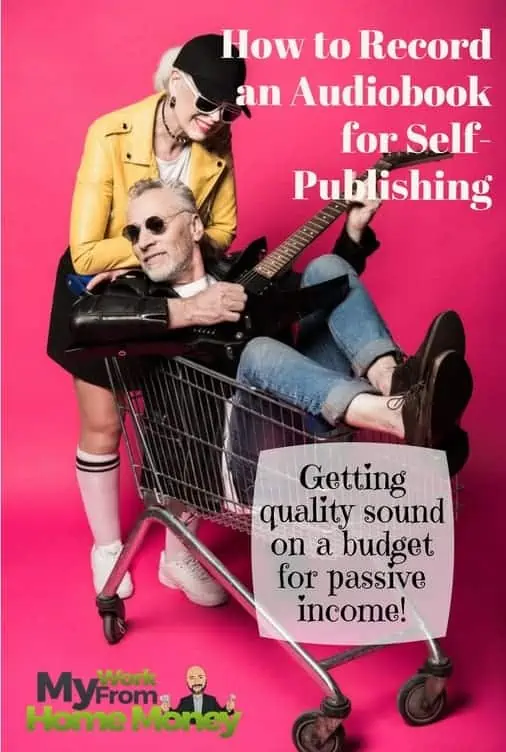
This is one of the first questions I get when talking to people about audiobooks.
The rule of thumb is that you should narrate your own non-fiction books. You know the material better than anyone and are going to be the most enthusiastic reading it. Your listeners will pick up on your passion and enthusiasm and that will go a long way in holding their attention.
Having someone else narrate your non-fiction book might be an option if you can find someone with very high authority or popularity in the topic. The problem is that unless they are a personal friend or family member, the cost is probably not going to be worth it.
For fictional stories, you’ll need voice actors to bring the characters to life. Audible has a network of voice actors you can hire or you can also find them through talent agencies. If you can get your friends and family excited about the roles, you might be able to get them to record a few parts and save yourself a lot of money.
Equipment to Record and Create an Audiobook at Home
Creating an audiobook from home is easily doable. It might mean several hours more learning how to set up and use your equipment then post-production mastering but it will also save you several hundred dollars.
You’ll first need some basic tools and equipment for the recording and mastering.
- Computer with at least one USB port
- Blue Yeti or ATR 2100 series microphone with pop filter
- Audacity software for PC or Garageband software for Mac
- Digital tablet
A pop filter is that cloth piece that you see in front of microphones when someone is doing a professional recording. Without it, you’ll get loud bursts of air whenever you make a p- or b-sound.
The microphones above plug right into your computer and provide good sound quality. If you want to go a step farther, consider a separate audio device. I use the Zoom H4N Pro which creates flawless audio and I can use it with my lapel mic when recording videos for courses.
You’ll need to record in a room smaller than 20×20 but preferably as small as 6×6 with carpet. A large, empty room will cause an echo that might not be noticeable talking but will show up in your recording. Carpet helps to absorb those bouncing sound waves and it’s a good idea to cover the walls with blankets if you can.
If the room is especially large or empty, try bringing in furniture to absorb the echo. A couch and recliners work well for this and can make a big difference in your recording. If your room has a window with recurring outside noises, you might need to record late at night when there won’t be as many distractions.
You’ll want to set up your microphone so your mouth is no farther than six or eight inches at all times. Try staying a consistent distance from the mic while recording so the volume stays at the same level.
Test speaking into the mic at your normal volume. You’ll see the recording rise and fall as you speak and most recording software will include a decibel scale. Adjust the recording level of your microphone so that the spikes when you’re speaking fall between -24 and -12 DB. This will keep your recording from ‘peaking’ – reaching all the way to 0, but will also allow you to increase the volume if you need to without worrying about the sound floor.
Use a digital tablet with your script so you can scroll with your finger instead of having to click keys on the laptop or turn pages. These noises will be picked up in recording and Audible will reject your files. Don’t forget to turn off WiFi so incoming messages and beeps don’t disturb your recording.
How to Create an Audiobook at Home
While you’re recording, don’t stop after a mistake. Snap your fingers or cough, leave a couple seconds of space and then start back to the last paragraph. This will save recording time and you can go back to edit out the mistake. You’ll see a spike in the recording where you coughed and then no sound which will tip you off to where your mistakes are when you’re editing.
The opening and closing credits should be their own files. Each chapter should also be recorded as a separate file.
Audible requires a few seconds of room tone at the beginning and end of each file. This means letting the recording run a second or two before you start talking and after your final word in each chapter. If you miss recording on a chapter or two, you can record the room tone separately and then just add it to your file but it’s easier to do it all at once.
Plan on spending from two to three hours of recording and post-recording production for every hour of finished audio. Normal out-loud reading speed is around 150 words per minute and you’ll spend an hour or two editing and mastering the recorded clips.
Narrating your audiobook is one-part conversation with your listeners and one part acting. You can’t just read through your book. Holding your listeners’ attention means getting excited and letting that through in your reading. It may seem like you’re being overly dramatic but read your book with more emotion than your normal conversational tone.
You’ll be surprised how much the recording takes out of you. Have some tea ready for a drink or two between chapters to soothe your voice. If you’re recording more than four hours, take a break and consider breaking up anything more than six hours into two days.
Uploading Your Audiobook into Audible for Self-Publishing
Uploading your converted files to Audible is the easy part. Remember, you’ll need to convert the files to MP3 format at 192 kb per second or higher and at a constant bit rate or Audible won’t accept them.
You’ll upload your opening and closing credits and each chapter separately. You’ll also need to upload a retail sample of up to five minutes for potential customers to listen before they buy. I usually just use my introduction chapter for this since it contains a good mix of information and sales copy for the book.
Unlike Kindle and paperback publishing, you won’t set the price for your audiobook. Audible automatically sets the price based on the length of the recording.
- Books under an hour long are generally $7 or less
- 1 – 3 hours: $7 to $10
- 3 – 5 hours: $10 to $20
- 5 – 10 hours: $15 to $25
- 10 – 20 hours: $20 to $30
It usually takes between four and six days for your book to show up on Audible and another few days to get listed on your Amazon sales page. How much you receive generally depends on how the book is bought through different promotions.
- AL – An Audible member purchases your book with credits they receive as part of their monthly subscription.
- ALOP – An Audible member purchases your book without credits but at the standard 30% discount on the retail price.
- ALC – A retail purchase of your book, usually through iTunes or Amazon.
The amount the customer pays varies depending on how they buy your book but you will receive 40% of the price paid. That usually means between $2.50 to $4.50 per copy sold.
Audiobook Cover Requirements
One last note but an important one. Audible has specific requirements for the cover image on your book.
- Images must be no smaller than 2400 X 2400 pixels in size.
- The resolution of these images can be no smaller than 72 dpi.
- Images must be squared. The squared cover must be a true squared cover and cannot be rectangular with colored borders on the side.
- Images should be at least 24-bit.
- Image types allowed: JPEG, TIFF, PNG
- Images must contain both the name of the title and author(s)
This means you’ll need to rework your standard book design into something that will fit a square format. Resist the urge to just make the design fit the new layout. Remember, people will judge your book by its cover.
Creating an audiobook is a long process but you’re creating an asset that will generate income for you every month. There are a lot of people that enjoy audiobooks over digital or paperback formats and you need to reach that market. Once you create an audiobook, the process will become much faster and easier for later books so don’t let the time keep you from taking advantage of this great income source.
Read the Entire Making Money Self-Publishing Series
- How to Research for Self-Publishing a Book
- How to Format a Book for Self-Publishing and Kindle
- 10 Self-Publishing Mistakes Every New Author Makes
- How I Made $1,928 Last Month Self-Publishing on Amazon
- How I Make $2,137 Passive Income Every Month with Amazon Self-Publishing