Get started blogging now with this step-by-step setup for a new blog
Blogging has changed my life! I’ve made over $400,000 through online assets over the last five years and am averaging $22,000 a month so far this year…but that kind of opportunity is bringing out the scammers.
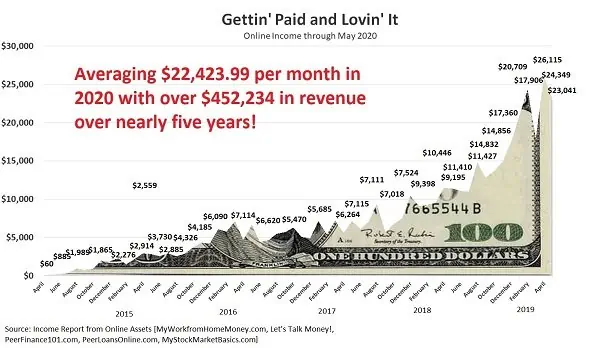
I recently talked to a new blogger that paid $7,000 to set up their blog. He now realizes how bad he got scammed and has pretty much soured on the whole idea. It’s too bad because he had a great idea for a blog.
One of the reasons blogging is such a great business opportunity, besides that unlimited income, is that it is so easy and cheap to start. You can literally get started on a potential six-figure business with less than $50 in expenses for the entire first year.
For less than it costs to eat out at the Cheesecake Factory, you can turn your life around and become a millionaire! …Yeah, I love the Cheesecake Factory but I think I’ll take the million-dollar business.
In this post, I’ll show you step-by-step how to set up a blog for free. I’ll also show you a way to get started that won’t cost you a dime and will have you online in 15 minutes.
What You Need to Start Blogging
If you’re to this point, you’ve already decided to start a blog. I’m not going to bore you with all the reasons like a work from home lifestyle or financial freedom. If you haven’t quite decided yet…just check out this post on how much bloggers can make and I think you’ll decide pretty quickly!
The first thing you’ll need to start blogging, and the only expense in the entire process, is web hosting. This is the computer hardware your website will be stored and delivered to visitors over the internet. Your website doesn’t just get stored on your home computer, you put it on massive super-computers run by web host companies so it’s always up and available online.
Fortunately, web hosting is very inexpensive to get started. Costs will increase as your website grows and needs more storage space but most starter plans will get you online for less than $5 a month. In fact, I’ve negotiated a special rate with Blue Host for just $3 a month to anyone that uses this link.
Signing up for web hosting takes less than five minutes. You’ll need to check to see if the website name you want is available but Blue Host has a search tool and even a name generator to help you pick.
Besides web hosting, the only real must-have to get started blogging is some kind of a logo and an idea on the topic for your blog. Your logo can be something as simple as the name of the blog spelled out in some kind of graphic lettering though I like adding some other image just to make it more unique.
The topic for your blog should be something you enjoy talking about…duh! You’re not going to be making thousands a month immediately. You’re going to be posting to your blog at least weekly and being able to talk about an interest or a hobby will help keep your motivation up until the money starts rolling in.
That’s really it for getting your blog online but now you have to set it up. I’ve detailed how to set up a blog below but the good news is…if you take advantage of this special offer, you can stop reading right now!
Click on the link below and sign up through Blue Host, and I’ll set up your blog for FREE! I’ll complete the entire blog setup below, all free. You’ll get that special rate for web hosting plus get started as fast and easy as possible.
Put me on your team! Take advantage of this special offer and I’ll set up your website FREE!
How to Get Your Blog Online
Once you’ve signed up with a web hosting package, you’ll need to install WordPress on your blog. WordPress is like the management software you use to control the look and features on your website. There are other website management tools like Drupal and Joomla but most require some level of computer coding experience and none are as easy to use as WordPress.
Fortunately, Blue Host makes it fairly easy to install WordPress on a new blog. When you log in to your Blue Host dashboard, you’ll see a button to install WordPress. It’s literally a one-click operation and the web host is going to load the software onto your site.

With WordPress loaded onto your new blog, you’ll be able to create pages and get started blogging.
Click to reserve your spot at the FREE YouTube Quick-start Webinar! I’m sharing three strategies that helped me grow my YouTube channel and double my business income. I guarantee they WILL work for you. Seats are limited for the webinar, so make sure you reserve yours.
How to Set Up a New Blog
The rest of your blog setup is done through WordPress and you’ll rarely need to login to Blue Host anymore. You’ll click through directly to WordPress and it will take you to your blog.
The first thing you need is what’s called a Theme. This is the structure and layout of your blog. It manages how posts are shown, how pages look and gives everything an aesthetic feel. WordPress offers some free themes you can use and these are all most beginning bloggers will need.
To install a theme onto your new blog, go to Appearance in the left-side menu and click Themes. You’ll see a few free options or you can upload a custom theme you’ve purchased from companies like StudioPress.
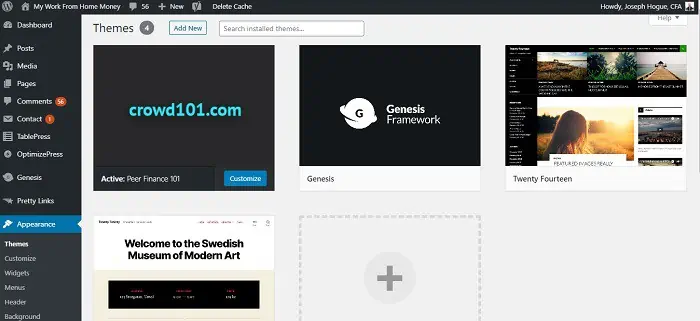
Once you’ve got a layout to your blog, it’s time to create a few pages. Blogs primarily run on two types of content; either pages which are high-level, site-wide content or posts which are individual articles that talk about a specific idea.
I know blogs that have hundreds of pages for different offers, to promote resources and all kinds of reasons. The three you really need to get started is an About page, a blog and a contact page.
- About page is going to help make your blog different from the other millions out there. Who are you and why should someone come back to your blog regularly? What can you do for readers and why should they be a part of your community?
- Your blog page is where you’ll deliver those regular posts. You can align these side-by-side or vertically or any number of ways. This is where most of your traffic will be, on individual posts or on your blog page.
- You’ll also want a contact page so readers and sponsors can email you. Some bloggers delete their contact pages but it can be a great way for new bloggers to make themselves available and grow a community.
Plugins are next on your list for blog setup. These software programs are invaluable for us bloggers that don’t want to learn how to create code. These programs can help you do everything from collect email addresses to show the most popular posts and more. Most plugins are free and there are a few no blog should be without!
- Akismet Anti-Spam
- Broken Link-Checker
- Wordfence Security
- WP Super Cache
- WP Optimize
To load these plugins onto your new blog, just click Plugins in the left-side menu then click the Add New button at the top of the page. You’ll be able to search for plugins by name or what they do.
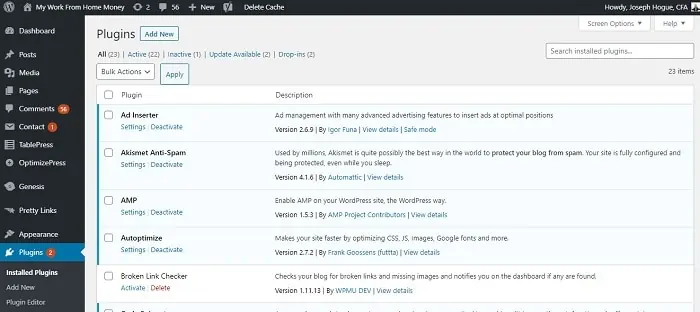
One of the last steps before you actually get started blogging…yeah, I know it can seem like a long process, is to change the settings and make your blog SEO friendly. Search Engine Optimization (SEO) is what you do to get more visitors from Google search. It involves a lot of steps on each post your write but also settings you change on your blog itself.
To change the settings in WordPress, click Settings in the left menu. Here you’ll want to add a title and tagline for your blog. You’ll also want to change the permalink to not include the date for each post.
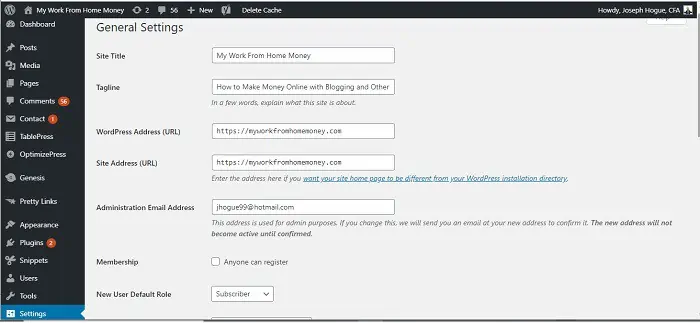
Now you’re ready to start blogging! You’ll want to update your blog at least once a week with a new post. It’s with this constant stream of information that you’ll draw visitors from Google and can convert that traffic into a growing business!
Want to start making money blogging? Don’t know how to start? I want to set up your blog and get you started! Find out more here!
Setting up a new blog isn’t difficult but it can seem like a foreign language to beginners. Even someone with zero computer skills can start a blog but you do need to know your way around WordPress. Don’t get tricked into expensive blog setup scams. Learn how to set up your blog or take advantage of the free offer above and I’ll get you started.
