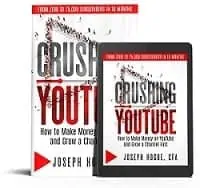Learn how to use data on your YouTube channel to make better videos and get more subscribers
Using analytics to improve your YouTube channel is what truly separates the professionals from the amateurs. It’s this point, when you make a commitment to data-driven improvement, that gives your channel the opportunity to grow beyond the millions of hobby channels on the platform.
Fortunately, you don’t have to be a numbers nerd like me to understand your video analytics and use it for growth. In fact, YouTube makes it easy to get detailed information about your videos and get ideas.
Let’s look at some basic ideas to using your YouTube analytics then I’ll show you five points of information that will take you to the next level.
Click to reserve your spot at the FREE YouTube Quick-start Webinar! I’m sharing three strategies that helped me grow my YouTube channel and double my business income. I guarantee they WILL work for you. Seats are limited for the webinar, so make sure you reserve yours.
Create your account on TubeBuddy for free to see the features that will help grow your channel!

How to Use YouTube Analytics
I hated math and anything to do with statistics in school. It wasn’t even until after college that I started seeing the practical use in numbers and how to unlock this ‘secret language’. You’re going to see a lot of percentages and numbers in this article. Try to remember one thing as you read through and apply the knowledge, numbers don’t lie!
The information you get from YouTube about your videos will be an unbiased and straight-forward insight into improving your videos. Don’t ‘hate’ the numbers and don’t look for reasons to disbelieve. Trust the numbers and look for ways to improve.
One of the biggest mistakes creators make is getting hung up on comparing their channels to another on the platform. You see the growth in another channel or happen to hear what click-through-rate (CTR) they’re getting…and it drives you crazy.
Pretty soon, all you can think about is why your growth is so slow in comparison or what you’re doing wrong. You might even start thinking YouTube is being unfair, favoring the other channel over yours.
It’s ridiculously frustrating and leads to one thing, creators quitting their channel.
Stop comparing your channel to others! I know it seems impossible to do and in complete transparency, I still can’t resist making this kind of comparison myself every so often.
Instead, you need to make a practice of comparing your channel against…your channel. Compare the metrics you see below against where you were at 90 days ago or your analytics over the last year. Doing this forces you to look for that constant improvement, making each video 1% better than the last.
This is the secret to long-term success as a YouTube creator. Make your channel better every video.
One way I like to do this is to create comparison groups in the YouTube Studio analytics. This is a great way to get better comparisons on ways to improve rather than just comparing a single video against another.
Not to get all stats-nerdy on you but you can’t rely on a change in one video to prove that it’s a better way to do something. Say I wanted to improve my thumbnails for better CTR and decided to use a black background instead of an image background.
If I just made the change in one video thumbnail and saw a huge jump in the CTR versus my average in previous videos, does this tell me I should switch to a black background for all videos?
Of course not. It could have been a really great title or some other factor that led to the jump in the CTR. What you need to do, to make sure it’s that one change that leads to improvement, is to compare several videos with the change against a group without it.
Doing that means creating two video or playlist groups in your analytics, one group of videos with the change and the other without. Then you can compare metrics like retention, CTR and other analytics between the two groups.

Following YouTube Video Retention
Improving your video retention is a great place to start when looking at your analytics. Along with the number of views you get on a video, how long you keep them watching is the biggest factor in your total watch-time. That makes retention and CTR the two most important measures you can watch.
To find your audience retention, go to Audience Retention in your analytics and click on an individual video.

The retention graph for each video will show you where people are lovin’ your content and where…not so much. You’ll get immediate ideas for making your next video even better.
- There will always be a steep drop initially from casual YouTube surfers and maybe audiences that didn’t mean to click on the video. If this initial drop-off lasts more than half a minute or is particularly bad, make sure your video content matches what you promised with the title and thumbnail.
- Look for spikes in the retention, where people are reengaged with the video and might even be playing the section again. For my own videos, these are often where I have graphics or screen shares for a more interactive video.
- Remember to compare the overall retention across videos of similar lengths. Longer videos will naturally have a lower retention because fewer people will have the patience to watch.
- If your videos have a particularly bad drop-off in the last 30 seconds or so, make sure you’re not making ‘summary’ language that signals the video is soon over.
- Look through the videos with higher- and lower-than-normal retention to get ideas for what you’re doing right or what could be improved.
I only use one other data source for researching and improving my videos, Tube Buddy. Check out how I use the free analytics for viral video growth.
Get the free version of Tube Buddy with this Offer
Increase Your YouTube CTR by Knowing What Works
Your click-through-rates are the other half of your watch-time but can be extremely frustrating for creators. This is the percentage of people that see your video on their feed, in suggested videos or in search that click on it.
A higher CTR is a powerful signal to YouTube that your video deserves to be pushed out to more people and will result in longer watch-time for the platform.
Finding the click-through-rates on your videos is available in the individual video analytics or by looking at your Top Videos in the Studio. You can also download the data for all videos into a spreadsheet.
YouTube has said, officially, that 80% of creators have CTR between 2% to 10% on average. It’s a welcome benchmark but I’ve never found anyone with an average above 7% click-through. Most of the creators I know are happy with an average somewhere around 5% and ecstatic with a CTR of 6% to 7% on individual videos.
Just like your other metrics, active comparisons is your goal on CTR. Constantly look to your high- and low-CTR videos to see if there are differences you can spot. Test out different ideas over a group of videos to fine-tune your click-through strategy.
- Flat color backgrounds versus images on thumbnails
- Text on thumbnails and different colors for text
- Numerical titles (i.e. 5 Ways to…) versus titles with no numbers
- Different facial expressions for thumbnails
On videos with a very low CTR, you might also consider changing the thumbnail after a week or two. This doesn’t change the meta-data to the video so won’t reset the momentum but it might just boost your CTR and views.

Who is Your Audience?
The demographic information about your viewers is not only an opportunity to improve and reach new audiences but also a powerful tool with video sponsors.
You can find the age groups, gender and location of people watching your videos by going to your Analytics then Build an Audience.

Your demographics will tell you exactly who your target audience is, the people with whom you’re resonating with through the content. This is great information for understanding their particular needs and dreams to deliver hyper-focused videos.
It can also uncover opportunities to reach out to new audiences. For example, my audience skews very much to the male demographic. There’s an opportunity there, even if it’s difficult to implement, to nearly double my reach by finding ways to appeal to the female half of the audience.
Sponsors and marketers love this demographic data and being able to show your influence with a specific segment. Whether it be males, females or people of a certain age range, you’ll find brands trying to reach that group and ready to pay you to do it.
YouTube Traffic Sources Provide a Gold Mine for Content Strategy
The traffic sources that lead to your videos is not only a resource for improvement but also a great way to refine your content strategy. Click on the Reach Viewers tab in your Analytics then click to see more on Traffic Source Types.

Your biggest traffic sources will change as your channel grows and matures. For newer channels, Browse features are usually the biggest source though Suggested and Search will slowly grow to a larger proportion of your views.
You can click on the highlighted sources to dig deeper into the information.
Within Suggested Videos are the videos that your channel is being promoted as related. Here you want to ask yourself if there are any channels that are regularly related to yours? YouTube sees the two channels as highly related and making similar videos to the other channel’s best videos might just get yours suggested for a breakout in views.
Within YouTube Search are the keywords and phrases that bring you traffic. Look for topics and themes across several keywords. YouTube is telling you that it sees your channel as an authority on these topics. Making additional videos in that topic or theme could do well.
Where’s Your Subscriber Growth Coming?
Your most popular videos are the ones that will generally account for the majority of your subscriber growth…but that’s not the best information you can get here.
By clicking on Subscribers in your Analytics then clicking through to the YouTube Watch Page data, you can see the subscriber count for each video. You can then download the information into a spreadsheet with views and subscriber gain.
More than just your most popular videos, this is important because you can get a sense for subscribers per view for each topic you cover. Finding a topic or theme that results in massive subscriber growth, even if it doesn’t get as many views as others, is a gold-mine for your content strategy. This is your wheelhouse, where you’re really connecting with people.
Using analytics to grow a YouTube channel doesn’t have to be like sitting through that ninth-grade stats class. This is a real opportunity to understand your viewers and videos to grow faster. None of these analytics are particularly deep or difficult. Have fun with it! Dig in and know that every minute you spend here WILL be rewarded.