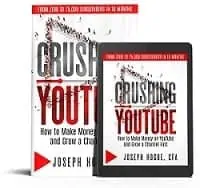Setting up a YouTube Channel Page takes less than an hour and will help build community and subscribers
If you could have your own page on the world’s fourth most trafficked website and the second most popular search engine…wouldn’t you jump at the chance?
Of course you would!
That’s why it always baffles me to see a YouTube channel page that is either not set up well or completely neglected altogether.
Setting up your YouTube channel page takes almost no time compared to creating videos and all the other things you’ll do to become a YouTube star. It will help you build your brand, grow your subscriber base and make more money.
This is low-hanging fruit to getting more views…don’t miss the opportunity!
Click to reserve your spot at the FREE YouTube Quick-start Webinar! I’m sharing three strategies that helped me grow my YouTube channel and double my business income. I guarantee they WILL work for you. Seats are limited for the webinar, so make sure you reserve yours.
Create your account on TubeBuddy for free to see the features that will help grow your channel!
How Important is Your YouTube Channel Page?
Most people watching your videos will never see your Channel page. What’s more, the views from your channel page amount to an almost insignificant number.
So why worry about creating your Home page on YouTube? Is it really that important?
A lot of YouTube is about those incremental changes that build your brand, make you look like a professional and legitimate channel, and that get you just that little bit more watch-time to trigger something in the YouTube algorithm.
That’s exactly what your Channel page is going to do!
Look at my traffic sources in the table below. Channel page views, 98% of this number is from my channel page and community tab, only accounts for 2.8% of total views but has meant nearly 28,000 views over the last year.
Add in the traffic from playlists and you’re up to almost 40,000 views from what we’ll be talking about in this chapter. At an ad rate averaging $0.011 per view, that’s over $400 in revenue.
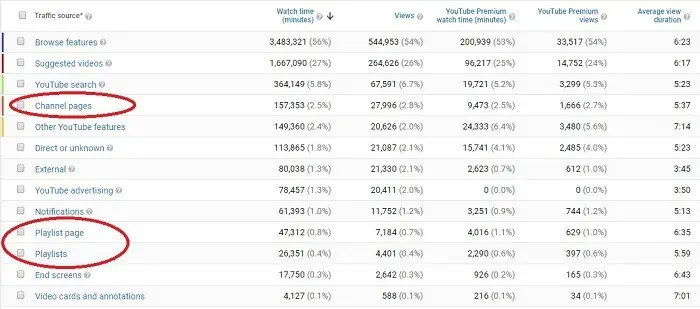
Not only that but average view duration from these sources tends to be longer than many others. Those incremental views might just be enough to trigger something in the YouTube algorithm and put your video in more search and suggested results.
So a spectacular YouTube Home page isn’t going to take your channel to one million subs alone but it will help. Creating a professional-looking and interesting channel page is going to help build your YouTube brand and drive community engagement, two things no channel can be successful without.
How to Create the Best Channel Header Art
Your YouTube channel art is the first thing people see on your page and your first shot at creating an impression for your brand.
You do this with images and text that reveal branding, what your channel offers viewers and information.
- Include a slogan or mission, preferably something you repeat in videos, to start building that top-of-mind messaging.
- Tell people to subscribe and when new videos are posted
- Use imaging that evokes emotions and the brand identity you want to build
You’ll add links to the bottom of your About Page that you can show on your channel art in the lower-right corner. The first should be a subscribe link to your channel. You can link out to your blogs or other sites if you like but try to keep people on YouTube to start.

I’ve found Fiverr is great for projects like creating channel art. For $5 each, you can get several ideas from different freelancers and choose the best for your channel. Don’t be afraid to ask for revisions and ask for a few different formats you can use on different social platforms, i.e. different sizes of your channel art.
How to Create an About Page on YouTube
Like so many opportunities on YouTube, the About Page is too often missed.
I cry a little inside when I visit an About Page on a friend’s channel and it’s completely blank.
Your About Page is another opportunity to build your brand, grow community and give YouTube signals for its algorithm. Why would you NOT take advantage of that?!?

You’re limited to how much you can write here so it’s prime real estate.
- The first lines on your About Page will show up when your channel appears in a search so make these a strong pitch for why people should click through.
- Use your best channel keywords throughout the description.
- Use your description to enforce branding messages like shared beliefs and common enemies, anything you can do to bring people into the community.
- Tell people what your channel is about and why they MUST be a part of your community.
- Share your qualifications and some personal information to reach people on a closer level.
At the bottom of the About Page, you’ll have the chance to add links. These can be to your blog, email capture landing pages, sales pages, just about anything. You can also designate which show up as clickable links on your Home page.
Should You Turn on Featured Channels on YouTube?
You can turn on the Featured Channels column that will appear in the right sidebar to your YouTube channel page. This is done by clicking Customize Channel and mousing over the right sidebar.
This area is a good opportunity to promote other YouTube channels you own or with which you partner. I turned mine off recently but may turn it back on if I start partnering more with others. This might be a good opportunity to Collab with others, sharing links to each other’s channel in your Featured Channels space.
Should You Show Related Channels on YouTube?
The Related Channels sidebar appears under Featured Channels and is turned on when you set up your channel settings.
This will almost always display channels with a higher following than yours and it’s difficult to really know if it’s doing your channel any good. Presumably by turning this on, you’re also being displayed in the sidebar of other channels though there is no way of knowing which unless you happen to find them by luck.
Still, sidebar click-through-rates are not very high so I wouldn’t worry about losing viewers to the channels displayed in this section. YouTube likes it when you help promote other channels and I have to think that they reward channels that turn on this feature.
How to Get the Most from YouTube Playlists
Playlists are one of the most important features of a YouTube channel and too often missed by beginners. A playlist is a grouping of videos by theme, process or really whatever you want it to be.
When someone clicks through to a playlist, all the videos will play automatically in succession. This is a great way to keep people on your channel, grow watch-time and build loyalty in your community.
Anyone that watches three of your videos in a row is going to subscribe and be a part of your community. At this point, you’ve appeared enough times that they feel like they know you and trust your content.
Not only do playlists keep people watching your channel, they also…
- Adding a video to a playlist creates a totally new URL which is like a signal to YouTube of new content
- Playlist views tend to have longer average view duration
- Videos in a playlist are more likely to show up as suggested videos for each other

Starting a new playlist on YouTube takes less than a couple of minutes. You can go through the Studio in Video Manager or click Customize Channel within the playlists tab and add a new playlist title.
From within the new playlist, click to add a description and add videos.
Make sure you include keyword-rich titles and descriptions to your playlists. Just as with individual videos, good titles and descriptions will increase your click-through-rate and tell YouTube which keywords are important to rank for your playlist.
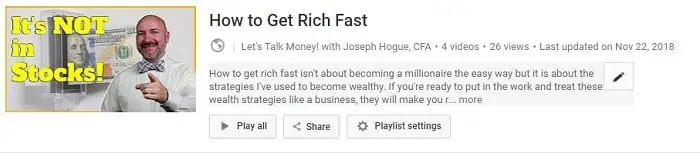
From within your playlist, there are a few settings you can change,
- Auto Add videos depending on keywords. I generally don’t use this preferring instead to manage it myself.
- Collaborate will let other channels add videos and is a great way to collaborate. Remember, the algorithm rewards channels that lead viewers to long session watch-times so don’t be afraid to share great content from others.
- Set as Official Series will make it more likely that videos within the playlist appear as suggested videos when each is viewed outside the playlist. Videos in an official series can’t be used in other playlist though.
- Allow embedding – always allow embedding on your videos…why not give people the opportunity to share your videos anywhere?
- Ordering the videos in your playlist. I keep this on manual but ‘most popular’ is also a good choice. Unless the videos need to be in a specific order, you want your best and highest-converting to show up first.
I generally wait a week or two after publication to add new videos to a playlist. This gives them time to get views and then that extra boost when a new playlist URL is created.
You should also be adding older videos to playlists regularly and creating new playlists. Creating a new playlist or adding a video to one is like a signal of new content to YouTube. Do this one or two days a week when you’re not publishing a new video and YouTube will see your channel as more consistent and frequent with your content.
Just as with your regular publishing schedule, I recommend adding an old video to a playlist or creating a new list the same day and time each week.
How to Use the YouTube Community Tab on Your Channel
If I cry a little when I see a neglected About Page, I absolutely die when I see a YouTube channel not taking advantage of its Community Tab!
The Community Tab used to be available only to channels with 10,000+ subscribers but recently got unlocked for those with 1K subs or more. It’s an amazing feature so send in a support request asking for it if your channel hasn’t been approved yet.
There are so many opportunities here from building community to keeping subscribers engaged when you aren’t able to publish a video. Engagement with community posts makes it more likely people will see your videos and you can get some great information through polls.
You can also use the tab to build excitement for upcoming videos and get incremental views for older ones. Even on a smaller channel, I can drive a few hundred clicks to a video by creating a community tab post. That can be enough to juice the YouTube algorithm and get more organic views.
Some ways you should be using community tab
- Motivational quotes to build community
- Polls get great engagement and can get you excellent information about subscribers
- Show your personal side with behind-the-scenes to build community
- Clicks to your videos through video posts
- Build excitement for an upcoming video
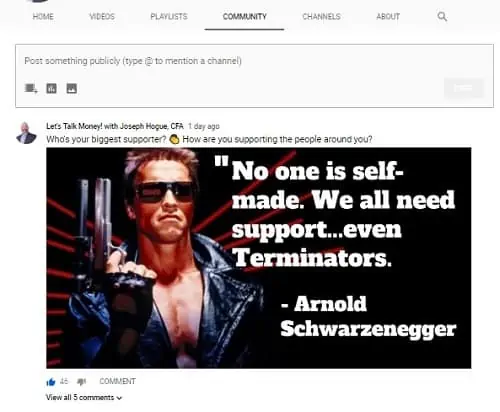
You can share YouTube videos, images, polls or gifs in your community tab. YouTube recently launched a feature allowing you to tag other channels, a great way to let others know you’re promoting them.
Should You Make a Channel Welcome Video?
You can designate a video to show up to non-subscribers that land on your channel page. The conventional wisdom is to create a special welcome video of 30 – 90 seconds, kind of like a commercial for your channel.
This is intuitive and a great way to quickly tell new visitors what your channel is about. I’ve seen some really great welcome videos…and unfortunately a lot of really bad ones as well.
I actually prefer a different strategy, showing your highest-converting video in this spot. While this might not convey everything you want new visitors to know about your channel, there are some benefits including not having to make a new video and the ability to use a proven video to convert subs.
If you do go with a channel welcome video,
- Make it brief, no longer than 90-seconds.
- Make it high-energy and exciting. This might be your first impression with a visitor, evoke those emotions and the energy that will convince them to subscribe.
- Tell visitors exactly who should describe and maybe even who should not subscribe. This kind of honesty and exclusivity helps build the kind of trust that builds a community.
- Tell visitors why they should subscribe, what you talk about and how it will benefit them.
How to Set up Horizontal Playlists on Your YouTube Channel Page
You have the option of showing videos or playlists horizontally or vertically on your YouTube channel page. I like horizontal because it shows more videos and just seems to make better use of the space.
Either way you choose, it’s best to keep it consistent so don’t make some sections horizontal and others vertical.
To set this up, click Customize Channel and choose what type of content you want in each section. You can move sections around by mousing over the little downward arrow and dragging.
I like to start with the most recent uploads so subscribers can quickly find new content. I’ll then add sections for popular videos and playlists.

See how I use TubeBuddy for YouTube research and find video topics guaranteed to get views.
Get started with the free version of TubeBuddy
It might seem like a lot to set up your YouTube Channel Page but all this will only take a few hours at most. You might go back and change a few of the settings or revise your About Page occasionally but most of these will never change. Against hundreds of millions of active YouTube channels, you need every point you can get to grow your brand and build community. Don’t neglect one of the easiest ways to make your channel look professional and earn subscribers.