A free webinar can be a great way to build a community around your blog and make more money
Webinars are one of the most underappreciated tools in the blogger’s kit. Sure, we’ve all seen other bloggers use them but how many have you actually organized and delivered?
The assumption is that webinars are only for bloggers trying to sell high-priced courses or that a webinar just takes too long to produce, time that is wasted if you don’t have a clear product pitch.
But webinars can be amazing traffic generators for your blog and lead magnets for your subscriber list. It’s a more personal way to reach out to visitors and gives you a captive audience to start building the trust you need to create a community.
Best yet, webinar software makes it easy to give a quality webinar, record it and replay as often as you like to automate your sales process.
What is a Webinar?
The definition of a webinar has blurred over the last several years with new features on webinar sites. It used to be that a webinar was a live presentation from one person to many, usually delivered as a special event.
Now webinars can be just about any video presentation, live or recorded. They can have several presenters and can be delivered at any time, on-demand.
There are some distinctions that make webinars stand out among other media presentations. Unlike a video recording, webinars feel more interpersonal between the presenter and attendees. Q&A and the chat function are important features for a webinar and make the presentation more like a one-to-one conversation.
Webinars appear more professional than other live video like Facebook Live. Your webinar is a planned and organized presentation with valuable information to share.

Pros of Using a Webinar for Blogging:
- Video is a great way to expand your presence from text-based blog content. Readers are better able to see you as a real person and you can use that to build trust.
- Once you get comfortable presenting, webinars can be extremely easy to deliver. The best webinars are like an impromptu conversation with your attendee.
- Free webinars are one of the best sales funnel techniques to convert casual readers into customers.
Cons of Using a Webinar for Blogging:
- That live face-to-face video makes it harder to be an anonymous blogger
- Most webinar websites charge a monthly fee and you’ll need an assistant to help during the webinar
- It can take a couple of webinars to find your comfort zone. That means your first few webinars may take more time to put together and deliver.
How to Use Free Webinars for Massive Blog Traffic
Webinars and live video are the future of blogging. The millions of blog posts, news stories and sales pages on the web have shortened readers’ attention span to less than 40 seconds on average.
How are you supposed to create the trust necessary to convert readers to customers in 40 seconds?
It’s one of the reasons why studies show it takes as many as seven times for someone to see a message to convert them to a customer. We’re just too blind to any kind of sales pitch.
Even if people don’t sit through your entire webinar, you’ve still got their attention for five- to ten-minutes. They may not get to your product pitch but it’s still long enough to make an impression and start creating that relationship needed to convert them to a follower.
Webinars are much more personal than a simple blog post. You’re not just a few words on the screen but an expert willing to take the time to help your visitors with their problem. It doesn’t matter that it takes only slightly more time to plan and deliver a webinar than it does to write out a quality blog post, you’ll still develop a reputation as an expert.
We’ll look at a few ideas how to make money off your webinars later in the post but at a minimum, your webinars can boost your blog traffic and help build a huge email marketing list.
- Webinars beat the crap out of any other lead magnet. Why just give readers a quick ’10-tips’ pdf when they subscribe to your list when you can tell them what those tips are through a webinar? I’ve seen webinar lead magnets with conversion rates, the number of people that sign up versus total page visitors, as high as 30% versus conversion rates of 10% or less for traditional lead magnets.
- Developing a joint webinar gives you an excuse to team up with other bloggers. You get to split the work, double the marketing and leverage each other’s community.
How to Create a Webinar on ClickMeeting
I’ll talk you through creating a webinar on ClickMeeting because it’s the platform I use but most platforms are very similar and make it easy to get started. I like ClickMeeting because the site has a huge depository of FAQs, video tutorials and guides to make your webinar a success.
You can schedule a webinar in less than a few minutes but understand it takes hours of planning to make a successful webinar that converts to sales.
First you need to decide on your goal for the webinar. Is it to move people into your sales funnel or are you planning on making money directly from your webinar?
Most webinars are used as a part of the sales funnel. Understand that it takes the typical blog visitor at least a few times of seeing your message to become a paying customer. That means simply sending people to a webinar landing page and charging for a seat isn’t often successful.
That doesn’t mean webinars can’t make money. I have seen a lot of bloggers offer a free webinar to get people into the sales funnel and then upsell a paid webinar series.
We see thousands of commercials every day. It takes something special to grab readers’ attention and convert them into a customer. Free webinars do a great job of this because they are personal and can carry a lot of value. The value you provide in your free webinar translates to trust. Once you have that trust, it’s much easier to promote your product and convert readers to customers.
Once you have your goal for the webinar, you can start planning around your product and marketing. I won’t go through the entire process here because I already posted a great article from Jim Chow’s FinCon16 presentation on how to make WTF Money from Webinars.
The previous webinar article details Jim’s process for how he turns a free webinar into $20,000 a month in sales for his $1,000 online store course. It’s really an amazing process that is mostly automated and is a must read for any blogger selling a product or service.
Special 30-Day Free Trial for ClickMeeting – Click here to get this special offer
Setting up for your webinar is the easy part. I’ve included this video from ClickMeeting that walks you through the process.
- Sign in to your account
- Click on ‘Schedule Event’ and choose a date
- Click ‘Create and Invite’ to start inviting guests. There are several ways to invite guests including a link you can use in advertising so guests can sign up on their own.
- ClickMeeting provides professional-looking email invite templates that convert to a high turnout for your webinar
https://www.youtube.com/watch?v=nJtA42o2qnc
One of the biggest advantages of using ClickMeeting is that it’s a web-based platform. That means it works directly over the internet with no downloads needed to manage or participate in a webinar. Your attendees don’t have to download anything to their computer, just click on the webinar link and that’s it.
Most first-timers underestimate the benefit of having an assistant help them during their webinars. You will be so much more successful in your webinars if you acknowledge and interact with your guests.
That’s tough to do if you’re focused on presenting the webinar so an assistant is invaluable. Your assistant is going to greet people in the chat space and note questions that come up through the webinar. They can then organize them and feed them to you during the Q&A.
Another way to make your free webinar a success is by implementing several different presentation methods including face-to-face, white board, screen sharing and PowerPoint presentation. The more media you can use during the webinar, the more people will feel engaged and the easier it will be to keep them to the end.
Most webinar platforms will allow you to record your webinars which can be a great tool for automating your sales process. You’ll want to do a couple of webinars first to work out the kinks and make sure you record your very best to use in your funnel.
Making Money Off a Free Webinar
So all the free webinars out there have pretty much ruined it for people that want to charge for their webinar. People are so used to seeing free webinars that it’s extremely difficult to get them to pay for admission to your webinar.
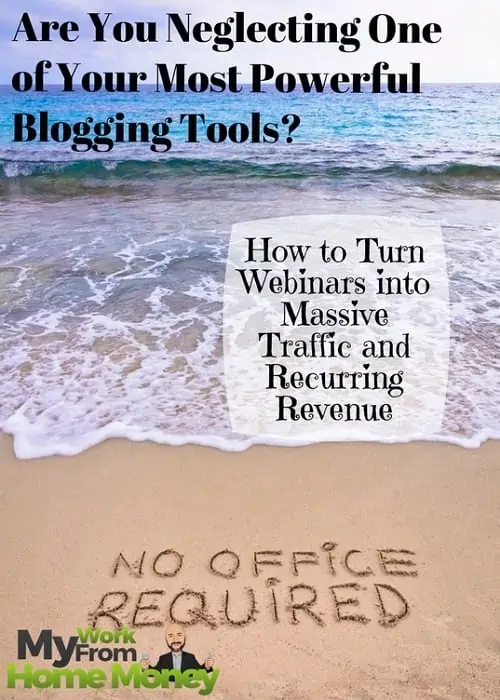
- Give a free webinar that offers tips on a subject but then lead into a paid webinar series that details every step in the process.
- Include reviews for affiliates in your free webinar, i.e. talking about some of the services you use and then posting your affiliate link in the notes. You can also remind people about the affiliates in follow-up emails.
- Use the free webinar as part of your sales funnel to sell attendees into your products or services.
- Use your webinar as a way to build your email list which is monetized through affiliates or product sales.
Remember, just because your webinar is free doesn’t mean it should be worthless. Ask people to sit through a 30-minute product pitch and you’ll only peeve them off. Give them something truly valuable, information they can use, and they’ll trust you enough to convert to customers.
Best Webinar Sites
I’ve used ClickMeeting and like it for the additional features not found on other platforms. The billing for webinars is by number of attendees so you can really get the lowest price per month versus other platforms that charge a base fee for the service.
ClickMeeting’s webinar statistics data makes it easy to see your biggest loss points, where attendees are leaving the webinar, and is a great tool for improving your conversions. My attendance rate on signups has been around 18% on other webinar platforms but as high as 25% on ClickMeeting, I assume because of the easy one-click ability to join the webinar.
Webinar Ninja is also a very popular platform and offers a 14-day free trial. The set-up process to creating a webinar is nearly identical and most of the features are similar. I do like the option of doing hybrid webinars, showing attendees a recorded webinar and then coming on live to do the Q&A. Webinar Ninja costs a little more per month compared to other platforms but is definitely one to check out.
A lot of bloggers still use Google+ Hangouts for their free webinars. It’s not a premium webinar platform so you won’t see many of the features but it’s free and can host up to 10 people. You can automatically record and publish your webinars to YouTube and all attendees need is a Google account to sign up.
Another free option for webinars is to use Skype which can support groups up to 25 people per call. You won’t be able to record your videos but you can share screens and files just like any other webinar.
GoToWebinar is popular with for professional and corporate webinars space. It includes all the features you’ll find on other platforms and it integrates with most CRM systems. As a corporate solution, it’s more costly than the other webinar sites so most bloggers will probably want to try the others first.
A webinar can be an invaluable tool to increase your blog traffic, transition people into your sales funnel or as its own profit center. Try giving a free webinar first to see how much time it takes, how to manage the marketing process and learn how to best meet your goal. Record your webinars and use them on YouTube as marketing for your blog. Master the webinar process and you’ll never have to worry about blog traffic or sales again.

