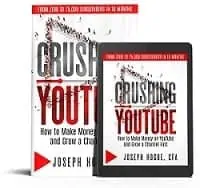One of the great things about YouTube is that you can get started with just the phone in your pocket. What a time we live in that everyone has a mini-video studio with them at all times.
But that also means if you want your YouTube videos to stand out, they need a professional look you’re not going to get on just an iPhone.
Making YouTube a business means you need the right equipment and know how to use it. It will not be costless, but the investment will pay off with a channel that grows faster.
Your investment WILL pay off.
Since starting last year, I’ve put just over $1,500 in equipment and software for my YouTube channel. In that time, I’ve made nearly $7,700 in ads, another $4,000 in sponsorships, and over $2,700 in affiliate commissions.
That’s almost a ten-fold return on investment in one year.
What equipment do you need to get started on YouTube, and how do you use it for viral views?
I will detail all the equipment you need to start on YouTube, the camera gear, and the software. Then, I’ll show you the equipment I use and some gear I think is better.
Finally, I will walk you through how to set up your equipment and share the tips I wish I knew when getting started.
Click to reserve your spot at the FREE YouTube Quick-start Webinar! I’m sharing three strategies that helped me grow my YouTube channel and double my business income. I guarantee they WILL work for you. Seats are limited for the webinar, so make sure you reserve yours.
Create your account on TubeBuddy for free to see the features that will help grow your channel!
What YouTube Equipment Do You Absolutely Need?
Understand we’re not talking about the bare minimum equipment you need to start a YouTube channel. You can launch your channel with a smartphone and nothing else, just recording and uploading from your phone.
That’s not the setup that makes for a professional-looking YouTube channel that makes money.
You wouldn’t start a professional catering business using only a microwave and a hot-plate. Likewise, don’t think a simple smartphone will give your videos the look they need to get views.
I’ll talk through the equipment I use and some options to get started. After the equipment list, I’ll detail how to set everything up and some tips I’ve picked up along the way.
Best Camera Equipment for YouTube
You’ll need a good camera, maybe a DSLR camera that shoots high-quality digital video. I understand you can do everything on your smartphone, but it doesn’t look the same.
Get off the smartphone and give your videos that professional look.
This is the one point I’m going to recommend something other than what I use. I use a Canon Rebel T6, a low-cost camera that shoots excellent video but will only film for 12 minutes before the file size gets too large.
Instead, I’d recommend newer DSLR cameras like the Canon 70D. This one will shoot for 30 minutes continuously and is still an economical option. The camera is easy to use, and I’ll walk you through how to set it up for your YouTube videos later in the article.
You’ll also need a camera tripod for steady shots, and almost every YouTube channel I know uses the Amazon Basics 60-inch tripod. It’s not as solid as some of the more expensive models, but it’s a great option to get started.
One of the best pieces of equipment you can buy is an AC adapter for your camera (I use this one but make sure you get one compatible with your camera). This, along with the teleprompter, is another one that has cut hours off the time it takes to film videos.
I bought a replacement battery for my camera before I got an AC adapter. Even with the two batteries, I was constantly changing out batteries and waiting for one to recharge before filming. I almost missed out on some great interviews at a conference because my batteries were dead.
Being able to plug in your camera to continuous power will save you time and a lot of stress.
Best Audio Equipment for YouTube
One of the best pieces of YouTube equipment you can buy is a digital recorder. I use the Zoom H4N Pro. The audio you get through your computer camera or even a DSLR isn’t excellent quality. YouTube viewers will give you a pass if your video image is a little grainy, but your audio quality needs to be excellent. Using a separate digital recorder creates crystal-clear audio for your videos.
Along with the digital recorder, I also use a lapel microphone like this one from PowerdeWise. With Lav Mics, you don’t need to go expensive and can get one for $30 or less.
I know some YouTubers like to use a camera-mounted microphone or one above their heads on a boom. These can work, but if there’s the slightest background noise, they’ll pick up on it. With a lav mic, you get only the sound you want and can use it in any situation.
Editing software is another one. Again, I’ll suggest something different than what I use for YouTube. I use Camtasia to edit my YouTube videos. It’s a good program and easy to use, but some bugs can get annoying, and you miss out on some of the functionality you get from other video editing software.
It’s a little more expensive, but Adobe Premiere Pro is the standard for video editing. So not only can you do all your video editing here, but you can also use it to create great thumbnails.
It’s not the equipment, but another indispensable tool I use is TubeBuddy, which connects with your YouTube account to give you all the research you need to get noticed. TubeBuddy is a free browser extension, but any severe channel will want to consider the extra features in the premium plan.
Check out my TubeBuddy Review here.
One of the best things you can buy for your YouTube videos is a teleprompter like the Caddie Buddy. Many people think using a teleprompter is cheating, but this will save you hours of filming and editing time.
I don’t know what it is. I can talk for hours about investing and personal finance but get me in front of a camera, trying to hit specific points, and I completely forget what I wanted to say. Scripting out my videos and using a teleprompter means I can record and edit in half the time it would take to work from bullet points.
This is another piece of YouTube equipment that will take some playing around with, so I’ve got some pointers later in the article to get you started.
Most teleprompters will work with a tablet or smartphone, reflecting what’s on your screen onto the teleprompter glass. I highly recommend getting a 10″ tablet to give you a bigger viewing space. I started with a 7″ tablet, and the change to a larger one was terrific. Of course, you don’t need much if you only use the tablet for your YouTube videos. Just a simple 10″ Lenovo Tablet is what I use.
Best Lighting for YouTube Videos
Good lighting is one of the best ways to set your YouTube videos apart from all the other channels. Unfortunately, too many creators think they can flip on the light switch and make a video.
Great lighting means lighting your face or subject with no shadows and understanding sunlight-type soft light.
I know many YouTube creators swear by a ring light, which is easy to set up and provides good lighting. However, I prefer a traditional three-point photography setup like this one from Emart. This setup lets you position the lights to remove all shadows, and you can use the smaller light to brighten your backdrop.
Along with the umbrella lights, you’ll need bulbs that are 5500K or higher. This is something many creators don’t know about: lights are measured by a level of Kelvin that determines the type of light. For example, your average room bulbs are around 3000K which is incandescent lighting color.
Sunlight and the bulbs that recreate it more closely are those with a Kelvin of 5500 or higher. Use anything lower, or forget to turn off your room lights when filming; your video could have a yellowish color.
Miscellaneous Equipment to Get Started on YouTube
I do most of my videos on the DSLR camera but use a Logitech C920 for interviews and any webinar or computer-based videos. This is the webcam you’ll see almost everyone else using, and it provides quality 1080 HD video.
You’ll also need memory cards for your camera and the digital recorder. I use 64 GB cards, but that’s probably more than you need because I’ve never gotten even close to the storage limit. These are low-cost YouTube equipment, though, so you might as well get more than you need to use it for years.
Our last must-have YouTube equipment is a grey card for adjusting the white balance on your camera. I used the automatic white balance feature on my camera for a long time until I realized just how much better the color quality is when you do it yourself. I’ll show you how to set it up below.
What YouTube Equipment is a Good to Have?
Besides the must-have equipment to get started, you can buy a few things that will give you a little extra quality and stress-free recording. Most of these are relatively low-cost, so they won’t set you back much, but you might want to wait before you make the extra commitment.
One of the most recent pieces of equipment I’ve bought is a hair light on a boom arm. This light goes behind you and shines down on your head and shoulders. This highlights your body and separates it from the background.
You’ll be surprised how much of a difference this will make in your videos. Of course, you can also buy a light panel that attaches to the wall behind you, but I like the boom arm setup for its flexibility.
If you want to do white background or greenscreen videos, you’ll need a studio backdrop stand on which you can drape cloth or paper canvas. For example, I use a 10′ adjustable stand to hold my paper lanterns for interviews and webinar videos.
These paper globe lights are a great alternative if you’re doing an interview on your computer or don’t want to set up your full lighting setup. Put in a 5500K soft bulb, and they’ll spread the light evenly. I hang two from my backdrop stand, one on each side of my face and about two feet in front, for interviews. They aren’t quite as focused as the umbrella lights but are cheap and quick to put together.
Doing live interviews, you can hook each person up to a lav mic or use an omnidirectional hand-held microphone. The mic will connect directly to your digital recorder to capture quality sound without background noise. It will also enable you to interview more than one person at a time without having to mic everyone up with a lav mic.
If you’re going to be moving around or doing vlogger videos, then you’ll need an excellent hand-held tripod like the Gorillapod by JOBY. This tripod is strong enough to handle your DSLR camera and highly flexible to position however you want it.
How to Set Up and Use Your YouTube Equipment
I’m not going to spend a lot of time on the mechanics of setting up your YouTube equipment. All of it’s pretty easy to hook up. Instead, I want to show you all the inside tricks you won’t get from an instruction manual.
Most of these are tips I had to learn the hard way through mistakes and trial and error.
Lighting is relatively easy to set up. At a minimum, you want two umbrella lights or softboxes in front of you. You’ll hear a lot of technical terms and rules for positioning, but you don’t necessarily need to get into the details here.
The graphic shows the traditional three-point lighting with two lights in front and one hair light in the back. A photography freak would tell you the Key Light needs to be brighter, but I’ve never found that it makes a difference. I position both the front lights at about 45-degree angles to me to take out all the shadows on my face.
Don’t be afraid to play around a little with the height of your lights or the angle of the umbrellas. It is important here that your face is well-lit with no shadows, so adjust your lights until you get it.
Watch for any glare from your lights onto pictures or screens in the background.
Connecting the lav mic with your Zoom H4N recorder and getting started is pretty straightforward. Instead of clipping the lav mic to the outside of your shirt, you might try taping it to the inside. Use a single piece of tape that covers the microphone to tape it to the inside of your shirt, about halfway between your nipples and your mouth.
You must press the REC button twice to start recording when using the digital recorder. So the first few times you use the device, make it a point to double-check that the time indicator is running and that you’re recording. That will build the habit of checking it and save you time and frustration.
It’s only happened once, but getting ten minutes into recording a video before realizing you only touched the REC button once and it’s not recording your audio can ruin your whole day!
Using the teleprompter is where I’ve made the most mistakes…err, learned the most lessons.
You’ll download a teleprompter app on your tablet to reflect onto the camera screen. Most of these apps are the same, and I’ve never seen a difference between paid and free apps. I use the “Simple Teleprompter” app, which is free, but I know the Parrot app is also popular.

Using the teleprompter, you must stand at least five feet from the camera. Anything less, and it’s going to be obvious you’re reading…and you’ll hear about it in the comments. Don’t worry too much about these comments if you get them. These trolls usually haven’t tried doing their videos, so what do they know?
But if your videos do appear that you’re reading, it’s probably that you’re not far enough from the camera.
You can adjust the settings on your teleprompter app and need to spend some time testing to get it right for your speaking speed. The slowest scroll speed was still too fast for me, and I spent months just pausing and scrolling the screen manually, which meant a lot of time editing.
When I looked into the app settings, it was like angels singing! I adjusted the font size to 75, so I could see the text more accessible from farther away, something made easier by a larger tablet and helped to hide my reading eye movement. I also increased the spacing between lines to slow down the movement of the script. Clicking AutoStart and Delay will give you time to get ready before the scroll starts.
Whereas it used to take about twice the video length to record, now I can talk straight through, and it saves hours editing.
The Amazon Basics Tripod has three tightening knobs at the top, where the camera or teleprompter connects. Two of these are pretty obvious, but the third, the camera tilt, isn’t as apparent. This was one of my duh-moments realizing that this knob tightened to keep the camera tilt locked in.
I’m going to admit that I know very little about photography and using a camera, so I will link here to a great post on setting up your DSLR camera for videos. The most critical points are setting up the ISO and adjusting the white balance. I used the automatic white balance on my camera when starting and was amazed at the change in color quality when learning how to set it myself.
The YouTube equipment you need isn’t expensive, but it’s critical to set yourself apart from the thousands of creators that start every day. You can get all the equipment you need for less than $2,000 to make professional-quality videos and make many times that in ads, sponsorships, and affiliate commissions.
Click to reserve your spot at the FREE YouTube Quick-start Webinar! I’m sharing three strategies that helped me grow my YouTube channel and double my business income. I guarantee they WILL work for you. Seats are limited for the webinar, so make sure you reserve yours.
It’s about time you take YouTube seriously. Your channel serves as your business in the digital space where people are already going online. Now that we live in the audio-visual world having an established YouTube presence is a plus and gets you ahead of others who have not marked their spot online. Using the equipment mentioned above for creating quality videos is an advantage, and you’ll even know more about that as you create more and more videos.
Being the most popular video platform on the Internet nowadays, growing a YouTube channel or multiple channels can be highly profitable over time. Just prioritize the value and quality of the content you share. Moreover, as much as possible, do your best to become a positive influencer because that transcends time. Having wholesome content will get you in the industry for a long time, and by then, you’ll surely achieve more than you initially imagined.
Read the Entire Youtube Series
- How to Start a Travel Channel on YouTube
- 3 Ways YouTube is Changing Lives and Making Massive Impact
- Building a Team to Grow Your YouTube Channel
- How To Make Money Playing Video Games On YouTube?
- How Often Should I Upload to YouTube to Grow a Channel Fast?