Follow this step-by-step guide for how to publish a book on Amazon and make thousands a month self-publishing
Most of the millions of bloggers writing hundreds of millions of posts without making a dime have missed one of the best sources of passive income. Self-publishing a book can mean the difference between making real money or quitting your side hustle dreams.
In fact, self-publishing books on Amazon and its related sites has got to be the best way I’ve found to make money. That’s why I wanted to share this step-by-step on how to publish a book and how I make thousands a month from the one source.
We’ll talk here about how to publish a book and make money on Amazon Kindle but will expand on the self-publishing process in future articles for creating audiobooks, promoting your books and publishing on other blogs.
For the first time, I’m revealing the entire strategy I’ve used to self-publish 12 books on Amazon and average over $2,100 a month in passive income. In Self-Publishing for Passive Income, you’ll learn everything you need, from getting a book idea to making writing easy and selling more books.
Everyone has a book idea, and this is the best source of passive income I’ve ever found. Like many people, don’t give up on your self-publishing idea mid-way through. I’ll show you how to make it a reality and every trick I use to make monthly money! Click through for a coupon code and special launch price, 75% off the regular price on Self-Publishing for Passive Income!
How to Publish a Book Table of Contents:
How to Turn Your Book Idea into a Money Making Machine
Don’t Sweat the Little Stuff in Book Publishing
How to Publish a Book: The Details that Make Money
Using Amazon Author Central to Publish a Book
Why Everyone Should Try Self-Publishing Books on Amazon
All bloggers should be publishing books but even those without an online presence can turn self-publishing into a cash machine to make thousands a month. I published my first book in April 2015, five months after starting my first two blogs. The book was immediately my top source of income, making nearly $300 a month by the fourth month after publication.
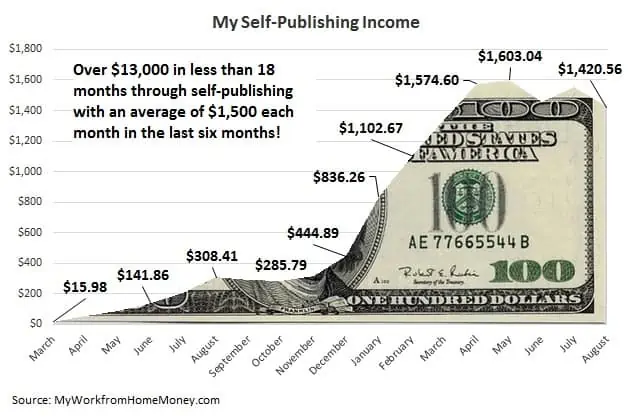
By April 2016, I was making an average of $215 per book each month. I’ve made an average of $1,500 each month over the last six months. Affiliate and advertising sales on my blogs jumped for a few months but then fell hard in February. Had it not been for self-publishing, which consistently makes more money each month, I may have had to dip into savings to pay the bills.
And I’m not even a stand out in how much money you can make self-publishing. My Amazon Author Rank, a ranking of how many sales authors have generated over the last month, is just above 10,000 and I’ve talked with several authors that make more than $5,000 a month on their books.
Not only is self-publishing a great source of passive income, something that pays off every month without much work, but it’s a natural fit for bloggers. If you’ve got a website then you already have content you can turn into a book. If you don’t have a blog, then check out this resource guide on starting a profitable blog. Not only will you make money through affiliates and other advertising but your blog will act as a natural sales system to your books, helping them to keep their ranking on Amazon without having to do anything.
Follow this step-by-step on how to publish a book and you could be making money in less than three months.
How to Turn Your Book Idea into a Money Making Machine
Too many people get stuck at the starting line with book publishing, stressing out over finding the perfect topic and forming their idea. Even bloggers that write every day become paralyzed by this first step in how to publish a book.
Don’t freak out on your book idea!
What do you know? What do you do for a living? Any book that you write that comes from a topic in which you have experience is going to be off to a great start. If you’re blogging then the topic will be the one on which you’ve written most. If you’re not already writing regularly, what do you do for a living or what hobbies interest you most?
Once you’ve got a general idea, try doing a search for Amazon books. What are the categories in which the topic shows up? Check out the description and table of contents for each of the first five books to get an idea of what might go into your book.
Go to Amazon’s main site, change the drop-down search to ‘Books’ and search for your topic.

After you’ve looked through descriptions and the contents of books already on the market, brainstorm what’s missing. What can you add that might not be in other books? Check out the reviews for each book to see if readers were looking for something more.
Don’t think you haven’t got anything to add. If you’ve got a passion for a topic or have been working in the field for more than a year, you likely know much more than most others. If you’re not quite sure your experience makes you an expert, try taking a couple of courses on Udemy in the topic.
Udemy is a video-learning site with courses on just about any topic and is always running pricing specials. For as little as $15, you can get a three-hour course to brush up on your own skills and pick up some tips you can share in your book.
Putting Your Self-Publishing Book Idea Together
Now it’s time to outline your book, writing out the table of contents and points you want to include in each chapter. Your outline doesn’t have to be set in stone. Take a few days to read through anything that’s helped you learn about the topic and develop your own guide for the idea.
Of course, the process is going to be a little different publishing your fiction book where you’ll need to develop the story and characters. Beyond the actual idea generation and writing, the process for making your fiction book a success is going to be the same as a non-fiction book.
Stephen King recommends professional authors write 10 pages a day. That might be a little extreme for someone with a day job but you should try writing at least that much a week. I’ve found that the more detailed you can make your outline, the easier it will be to writing your chapters.
If you’re blogging regularly, plan on writing one chapter a week and posting to the blog. This makes self-publishing a natural fit for bloggers. You will start ranking on Google for keywords around the book and can link your book’s Amazon page into the articles after the book launches. Once you’ve got all the chapters written, compile them in a single document and add a little extra material so blog readers are getting new value as well.
One brilliant tip in self publishing is not to rush its publication and if you can hire topnotch proofreaders and editors to ensure the quality of your book’s content, do that. You’ll only have one shot on making a great first impression so might as well, do it. It’s important that we get readers hooked firsthand. You must always put yourself in the shoe of the reader before publishing your book and make sure it’s of the highest quality possible. Having unnecessary errors could mess up the reader’s view or mood, and it might also hinder them from picking any more next book in a series from you.
It would be a lot easier if you focus more on your readers than your sales at first. If you keep your readers happy, sales will eventually follow. The more good feedback you have, the more people will crowd over your books and wait for more installations. When you do this, you give your readers value for their money through their personal feel and experience when reading your book. Reader loyalty is not just something, it is everything for an author and it will only be best to give them the quality of content they deserve.
Your readership will most likely push your sales to grow and it’s not something that you’ll want to take for granted. Being an author entails an integrity, a reputation that you’ll have to keep and maintain not just because your audience builds your career but more importantly because they rely their knowledge upon you. Your influence is golden when writing and producing your own book.
Besides self-publishing, running a blog is probably my second favorite way to make money and the two ideas really work together. Follow this link to get a special deal I’ve set up with Blue Host WordPress Hosting. You’ll get a free domain name, online advertising credits and one of the lowest prices on the web for hosting at just $3.99 per month.
Click to reserve your spot at the FREE YouTube Quick-start Webinar! I’m sharing three strategies that helped me grow my YouTube channel and double my business income. I guarantee they WILL work for you. Seats are limited for the webinar, so make sure you reserve yours.
The most important idea in self-publishing and writing your book is just to keep moving forward on your idea. Don’t worry immediately about writing the most amazing content, just get your chapters down on the page. You’ll have plenty of time to edit and revise for quality. Too many authors stress out over every sentence and never get beyond chapter one.
Don’t Sweat the Little Stuff in Book Publishing
There are a few jobs in book publishing that you’ll probably want to outsource or to ask friends and family for help. You could try to do all the editing and book formatting yourself but there are a lot of reasons to just have someone else do it.
First, you’re just too close to your book to do your own editing and proofreading. As the author, you’re more likely to scan over the content rather than give it the detailed eye you need for book editing. You’ll end up missing grammar mistakes and key developmental issues.
Have one or two friends read through the draft for readability, also called developmental editing. These should be two people with little or no experience in the topic. If they can come away with a good idea of the topic then you’ve passed the first editing milestone. Don’t just ask if there are chapters or concepts that could be improved, ask straight questions about the chapters to see where the topic is getting lost.
After you’ve revised the draft according to feedback from your developmental editors, you need to have it proofread for grammar issues. Free is always good so I’d start with asking a few friends to help out. Your book doesn’t have to be a grammatical masterpiece so your proofreaders shouldn’t worry about finding every little detail. Having more than one proofreader means you should be able to catch 99% of the grammar mistakes.
If you can’t find someone to help out on editing, try local reading groups or author exchanges. If none of these are available, then you’ll have to outsource the work online. Freelance sites like Upwork and Freelancer will help you find people to do the work but you’ll have to be careful to pick quality freelancers.
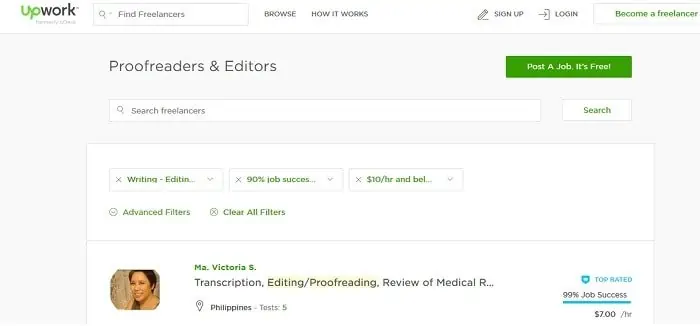
Editing generally costs between $0.01 to $0.03 per word, with developmental editing a little cheaper. Make sure you phone interview any editors not from English-speaking countries before you hire them. Poor editing can ruin your book and waste all the time you spent writing so it’s best to spend a little extra for quality.
After your book is edited for content and grammar, read through it aloud one last time. Don’t skimp on this step, it’s a great way to catch remaining errors and fix any issues with sentences that are tough to read.
You’ll want to have at least three cover ideas designed. You can get these all from the same person or try three different designers. Take these three designs to different Facebook groups and ask people to choose their favorite. This not only helps to pick a great cover that people will like but also helps to build excitement for your book launch. If people think they helped make your book a success by picking an awesome cover, they’re more likely to share the launch with their friends.
For book covers, try Fiverr to find a few test designs. Fiverr.com is an online freelancing site where jobs are posted for as little as $5 each. You won’t always get the best quality but it’s a great way to try out different designers and get a few test designs cheaply.
Finally, you’ll need your draft formatted to comply with different requirements on different publishing sites. The version you use to sell books on Amazon Kindle is different than the one you’ll need for paperback and pdf publishing.
I generally ask for 5 different formats of the book:
- PDF with the cover image I can use as a pdf ebook
- PDF I can use to upload to CreateSpace and other print-on-demand publishers
- ePub version suitable for publishing to Smashwords, Apple, Kobo and Barnes & Noble
- Mobi version suitable for publishing to Amazon Kindle
- Formatted Word document
As with editing and cover design, you can do all your formatting yourself. Amazon and other book publishing sites provide templates and advice to make it easier. I’ve always just outsourced it though because I really don’t want to take the time to learn the process. It’s not lazy but a matter of spending time doing what makes me money, writing. You’ll find skilled freelancers to format your book on Upwork for between $100 and $200 for books up to a couple hundred pages long.
Everyone has a book idea, and this is the best source of passive income I’ve ever found. Like many people, don’t give up on your self-publishing idea mid-way through. I’ll show you how to make it a reality and every trick I use to make monthly money! Click through for a coupon code and special launch price, 75% off the regular price on Self-Publishing for Passive Income!
Getting your Book in front of Everyone!
One of the details you absolutely must pay attention for your self-published book is converting it into different formats like paperback and audio.
It always amazes me how well paperback and audio books do in sales each month. Paperbacks are more expensive because of printing and shipping. Audio books are priced automatically according to length and usually a little more expensive than the Kindle version.
But not everyone wants to read a book on their computer. A lot of your readers will want the old school paperback version and there is a growing market for audiobooks.
It helps that Amazon owns CreateSpace and Audible, two companies that help you create and distribute paperback and audiobooks. After converting your books, you’ll be able to link them to the Kindle version so all three formats are available from one page.
I get about a third of my monthly publishing income from each of the different formats so it is definitely something you can’t ignore. I go into more detail on the importance of self-publishing in different formats and how to get started in my first self-publishing income report.
How to Publish a Book: The Details that Make Money
This is really the money section of the article. Even if you’ve already published a book and have your own process, you’ll want to read through these next few sections. Your book could be worthy of a Pulitzer but won’t make you a dime if you can’t get it in front of people. These are the best tips and tricks I’ve found in self-publishing and how to build to a #1 best-seller launch.
Building Excitement Before Publishing Your Book
I’ve had four books launch to #1 on the best-seller list with three of them regularly ranking within the top five books in multiple categories more than six months after publishing. I couldn’t have done it without this pre-launch process and it’s one of the critical steps to make money self-publishing.

Up to a month from your book launch, you need to start telling people about the book and building excitement. Ask everyone you know if they would be willing to read the book and leave a review on Amazon during the launch week.
Reviews are hugely important to a book’s success. While they don’t factor in to ranking within a category, it’s social proof you need to make sales. The number of reviews and the stars given on those reviews is one of the first thing someone sees when searching Amazon. Having more than ten reviews gives readers the confidence to put down their money and buy the book.
You’ll want to post a request for reviews on social networking sites like Facebook and Twitter but don’t avoid asking people directly. You’ll get ten times the number of reviews by just directly asking your friends and family. For everyone that offers to review the book, mail them a pdf copy for free. Do this at least two or three weeks before the book launch to give people time to read the book.
Reviews do not have to be detailed or complicated. Help people understand that all they need to do is click through the link you provide to the review page and jot down a few sentences on why they liked the book. It helps to mention your keywords for the book, more on this later, but really any review is a good review.
When the book is available on Amazon, send the link to everyone that offered to leave a review and instructions on how to click through the page. You might even ask people to buy the book to boost your launch ranking. If you launch at $0.99 then it’s not really about the money but about getting those first sales.
If you have a blog, you’ll want to create a landing page for your book launch. This is a dedicated page on your website that talks about the book and builds excitement. Landing pages can be done as a new page but the best ones are done through a plugin like OptimzePress or LeadPages. Create a special offer like a giveaway or discounts to get people to sign up for your email list which you’ll use to promote the book launch.
Get started blogging in as little as 15 minutes with Bluehost and this special offer.
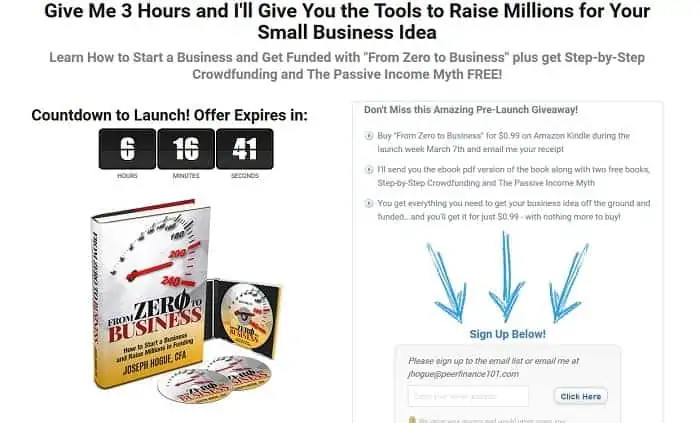
Create a Facebook group for your book launch and change the background images for your social network profiles to feature your book. The Facebook group is a great way to build excitement because you can send out a chapter from the book and have people talk about it and share in the group.
Finally, guest posting on other blogs is a great way to build up to your launch and boost your Amazon page’s search ranking with Google. Reach out to bloggers that write about the topic a month or two in advance. It helps to have some kind of a relationship with them before you send your email so follow their blog and leave a few comments on Facebook and on a few blog posts.
Within your email, ask to write a 600+ word post about the topic and to include a link back to your landing page or to the Amazon page for the book. Most bloggers post their guest posting rules so check those out first. Suggest three topics on which you might write a post for the blogger to choose. Don’t make the post about your book but about a problem readers might have and how to solve it. Come across as an expert in the subject and people will click through your link to learn more. Linking directly to your Amazon book page will help it rank on Google for when someone searches for keywords around your book.
How to Create a #1 Best Seller Amazon Book Page
Creating a best-selling Amazon book page is one of the most overlooked steps for new authors. There are millions of books available through Kindle and paperback, your page needs to stand out if you’re going to make any money.
You create your Amazon book page within the Kindle Direct Publishing platform. Click on Create a New Title to get started.
Your book’s title is one of the most important factors in its success. Just as you did with the cover design, try out a few title ideas on social media to find the one that readers like best.
Every book should have a subtitle as well, for readers’ and for search benefit. Your subtitle helps readers understand what the book is about and gets them to read a little more beyond your title. Creating your Amazon book page, your title must be exactly as it appears on the cover. This isn’t the case with the title and you can add a few of your keywords to give your page a little extra SEO boost.
For example, the subtitle of my Step-by-Step Crowdfunding book is “Everything you Need to Raise Money from the Crowd” but the subtitle I have on my book page is “Everything You Need to Raise Money from the Crowd for Small Business Crowdfunding and Fundraising”
Adding the keywords “small business” and “fundraising” helps the book show up when someone is searching on Amazon and helps me make money.
Your book description on Amazon is the most misunderstood tool on how to publish a book on the site. Most authors copy down a few paragraphs from their book’s introduction and leave it at that, missing out on a huge opportunity.
Your book description is not only important for selling your book to potential readers but a huge factor in getting your book to show up in searches as well. You are allowed to use up to 4,000 characters (about 600 words) and you should use every one of them. Writing out a description that is persuasive and includes your book’s keywords will get more people to buy it and help it show up in search.
Write your book description out as you would an article, with a main headline and headings above sections. You are allowed to use H-tags in your Amazon book description. These are special html instructions that don’t show up when people read the description but tell Amazon to highlight and change the size of the sentence. It is also a powerful signal to Amazon and Google on what the book is about. Use your keywords in the H-tags for your description and your book is more likely to show up when someone is searching for those keywords.
I use the <H2> tag for my main description headline and then <H3> tags for the section headings. Don’t think you need to learn html to do a great description. There are websites with tools to write your description and then convert it into the html code to copy into the Amazon description box.
I also use bullet points and call out to specific pages in my book descriptions. People are naturally drawn to bullet points as a way to scan content. Highlighting key points and telling readers they will come away with those points by showing them the actual page in the book is a great way to build credibility for your book.
Finally, use your description to tell people to buy the book and do it several times! Don’t just assume that they’ll be immediately interested. Ask them to “scroll up and click buy” to keep them from looking around and potentially clicking off the page.
You’ll pick two categories in which your book will show up on Amazon. These categories follow the BISAC subject codes. The categories you select are extremely important because your book will be competing with others in those categories. If you’re not showing up in the top 20 books in a category, you’re probably not going to be selling many copies or making much money.
It sucks but there’s a game you have to play when choosing categories for your self-published book. Look through a few categories and you’ll notice a lot of books that don’t seem a good fit for the category. Maybe it’s something like a financial history book in the online investing category or a book about public speaking in the business management category.
The author has chosen these categories because they are less competitive than the most appropriate category for the book. There are more than 6,200 books available in the Stocks sub-category of Investing but only 717 books in the Analysis & Strategy sub-category. While there might be more people searching for books in the Stocks sub-category, it doesn’t mean a think if your book can’t rank highly in those searches. Placing your book in a less competitive category means you’re more likely to get it in front of readers and make money.
That said, your category needs to be at least loosely related to your book’s topic. It does little good to be one of the first books someone sees when browsing a category if they are in no way interested in your topic.
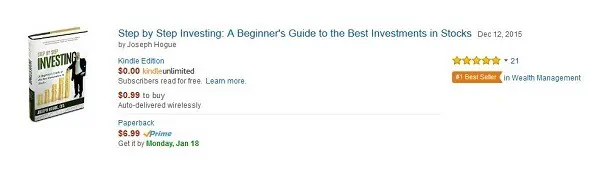
I follow this process in picking a category for my books:
- Go to the Amazon main page, change “All Departments” in search to “Books” and click the magnifying glass
- Scroll down to where you see Books and all the categories on the left-side menu. Each category will have the number of books in parenthesis, i.e. Arts & Photography (1,540,490)
- Pick a few categories in which your book might fit and click through individually
- Each category will be broken into sub-categories and may be broken into categories further within each
- The fewer books in a sub-category will mean less competition for your book to rank well. I usually try placing my books in categories with less than 2,000 other books.
You’ll also need to check the competition within each category by finding what it takes for a book to rank highly. You do this by clicking through the top five or ten books in a category and scrolling down to where you find the Amazon Best Sellers Rank.
The Best Sellers Rank is determined by the quantity of book sales and the amount of sales. A $0.99 book selling a few copies a day will do well but not as well as a $3.99 book selling as many copies. The ranking is of all the books on Amazon and it’s important because it gives you an idea of how many books you’ll need to sell to have your book do well in a specific category.
The table here shows an approximate from my book research for how many daily sales a book needs to rank on the Amazon Best Sellers scale.
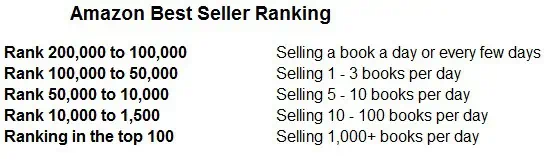
Clicking through the top books in a category, if all are ranked better than 50,000 on Amazon, you’ll need to sell more than five books a day to compete. That’s a pretty tough thing to do as most books will sell less than a book a day.
You can change your categories so it’s something you’ll want to watch after your book has been published for a month or two. If your book is doing really well, you might consider changing it to a more competitive category where there might be more people searching for books. If it is not doing so well, you might place it in a less competitive category to give it a better chance of showing up in the top 20 books.
Besides the two categories you select on your Amazon book page, there are also ‘secret’ categories in which your book can be placed. These aren’t really secrets in the sense that Amazon doesn’t want you to know about them. These categories show up on Amazon but have special requirements so you’re not able to put your book directly in them on your Amazon publishing page. Getting your book placed in one of these categories can be a big win because many are less competitive than the other categories, meaning more sales for your book.
Many of these secret categories have keyword requirements which Amazon makes available in this list. To get your book in these categories, first include the keyword in your Amazon publishers page and within your book description. After your book has been published for at least a month, email Kindle support and ask that your book be added to the category list.
We’ve talked about keywords in other sections but will detail out what they are and how to use them here. On the Kindle Direct Publishing platform page for your book, you’re allowed to choose seven keywords or phrases. These are extremely important because it is how people will find your book if they use the Amazon search bar.
Think about the keywords and phrases people that are interested in your book will use. One of the best ways to do this is to start typing a word in the Amazon search bar and see what the site comes up with ideas. These are the keywords for which people are searching so you might want to include them in your list.
Using Google search this way is another good way to find keywords. Start typing a general keyword into Google and it will start showing suggestions. You’ll also find suggestions at the bottom of the page with “searches related to [keyword].”
You are more likely to rank better for keyword phrases than single words. Amazon doesn’t say how it determines which books are shown when someone searches for a keyword or phrase but besides your book description and keywords selected, your book’s rank and sales probably comes into play. While you might not be able to show up in the first few books for a very broad keyword like “small business” you might be able to for “small business finance”. Ranking in the top few books for a keyword, even if it gets fewer searches each month, is more important than ranking at the bottom of the list for a broader term.
Google provides a great keyword tool with the Adwords Keyword Planner. You can use it to get keyword ideas through “search for new keywords” or get the monthly volume of searches with “get search volume…” Adding your keyword ideas into the search volume box will show you how many people search for the keyword each month and how competitive it is to rank on Google. This may not show search volume for Amazon but a popular keyword on one is probably popular on the other as well.
Once you’ve narrowed it down to seven keyword phrases that get a high amount of search, type them into your Kindle Direct Publishing page with a comma separating each.
After your book has been published for a few months, you’ll want to start testing different keywords. Record your book sales over the previous month and then try a new set of seven keywords. Do not do any book promoting that you didn’t do in the previous month and record your book sales over the next month. Did your book do better with the new set of keywords or about the same? Try this with a few different keyword combinations to see what works best.
What Price Should You Sell a Self-Published Book?
Pricing your book is the last thing you’ll do in the Amazon page setup. There’s a process to pricing just like everything else in how you publish a book and playing with the price can help you make more money over the long-run.
A lot of authors choose to offer their book free for the launch week. The idea is that this gets your book downloaded by thousands of people and the reviews will provide social proof to future buyers. It also used to be a factor in ranking but doesn’t help much anymore.
When you offer your book for free, it is placed on the “free” ranking scale on Amazon. Once you raise the price, it goes to the “paid” scale. All your pre-launch efforts and promoting might be able to get your book to the top of the free charts but once it moves to the paid scale, all that effort is wasted.
All those free books that were downloaded don’t translate into reviews either. You can expect about one review for every thousand free downloads, maybe less. You need reviews but giving your book away and losing a lot of your launch momentum isn’t the way to go.
This is why I’ve started launching at $0.99 instead of for free. Pricing your book below $2.99 means you’ll only get 30% instead of the 70% royalty but it will get you on the paid ranking scale immediately. Paying $0.99 for a book isn’t an issue for most people and a lot of people that offered to leave a review will end up buying the book as well if you ask them.
After four or five days at $0.99 for the book, raise the price to $2.99 or higher. This will increase your royalty percentage to 70% and give you a chance to see how well your book does at a little higher price. Since Amazon category rankings change daily, change your book’s price mid-day or early afternoon so the price will increase but you’ll still be ranked higher in the category.
You can change the pricing as often as you like. I reduce the prices for my books down to $0.99 every few months to promote them and boost rankings. I’ve found that Amazon Kindle books sell best between $3.99 to $7.99 but some may be able to get a slightly higher price if you’ve built a following or a name for yourself.
Yeah, it’s a big guide on self-publishing. I recently published a shortened summary of some of the most important publishing secrets in this infographic.
Using Amazon Author Central to Publish a Book
Most of your Amazon page will be set up through the Amazon Kindle Direct Publishing page but a few sections will need to be done on Amazon Author Central. You’ll also be able to track customer reviews, book rankings and your overall author rank on the Author Central page.
After you publish a book on Kindle, you’ll go to your Amazon Author Central account and add your book to the account by clicking “Add more books.”
Click through a book and you’ll see a sections you can edit for your Amazon page including: Review, Product Description, From the Author, From the Inside Flap, From the Back Cover, and About the Author.

*Important, don’t touch the Product Description section. The Amazon Author Central platform doesn’t allow you to use html code like the H-tags you used on the Amazon Kindle platform. Replacing your book description here will wipe out what you did on the other page.
Once you’ve got about ten reviews, sort through them for the best four or five and add those to the Reviews section. I also like adding a conversational note in the From the Author section.
Putting something in these sections will show up under the “Customers Who Bought This Item Also Bought” but before your “Product Details” on the Amazon page. It’s a good way to squeeze in more reasons for potential readers to buy your book. There are a lot of places a reader can click on your Amazon page that will take them away from your book. Keep them reading good things about the book until they are ready to click buy.
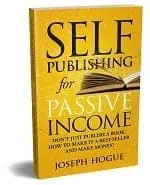
Everyone has a book idea, and this is the best source of passive income I’ve ever found. Like many people, don’t give up on your self-publishing idea mid-way through. I’ll show you how to make it a reality and every trick I use to make monthly money! Click through for a coupon code and special launch price, 75% off the regular price on Self-Publishing for Passive Income!
Self-publishing is one of the most passive forms of income I’ve seen, and I’ve seen quite a few. From blogging to investing and real estate, publishing a book will provide a stream of monthly income that takes relatively little effort. That said, there are still some things you’ll need to do to keep your book ranked on Amazon. Check out this post on how to promote your Kindle book without spending a lot of money.
That’s a pretty detailed guide on how to publish a book on Amazon and we’re just getting started. You’ll want to publish your book in different formats to get it in front of as many people as possible. The best thing about Amazon is that it owns different companies that will help you put your book out in paperback as well as in audiobook format. We’ll cover some of these other secrets to self-publishing in future articles but feel free to ask any questions in the comments.
Read the Entire Self-Publishing Series
- How to Format a Book for Self-Publishing and Kindle
- Can You Still Make Money Self-Publishing on Amazon?
- How I Make $2,137 Passive Income Every Month with Amazon Self-Publishing
- How to Research for Self-Publishing a Book
- How I Make $2,137 Passive Income Every Month with Amazon Self-Publishing
