A quick checklist to start a YouTube channel and point you in the right direction
If you’re someone who’s thinking about starting a YouTube channel but haven’t done so yet, then this article will help you out. Creating a YouTube channel is simple; however, it takes an awful lot of work to create and maintain one.
So many people create channels that they don’t put any effort into. They think the only thing they have to do is produce some videos. This can be fine at first, as long as you are understanding of the fact that if you don’t put any time or effort into your channel, then no one else will either. If you wish to build an audience on your own terms (i.e., without relying on advertising), having a plan for what sort of content your audience will get from you is vital.
When you’re building a channel, what you should be doing every day is asking yourself “what do I want my audience to learn from me?” In addition, ask yourself how your YouTube content can help your audience resolve a problem they have (if they even have one). Understanding this and knowing that you need to make sure that everyone gets something out of watching content on your channel will let you develop an actionable checklist for starting a channel.
Have you noticed we’ve been doing a lot of articles about YouTube lately on the blog?
Yeah, #sorrynotsorry…
I love blogging and it’s changed my life since starting in 2013. It’s given me the freedom to grow my own business and do something I love…but YouTube is AMAZING!
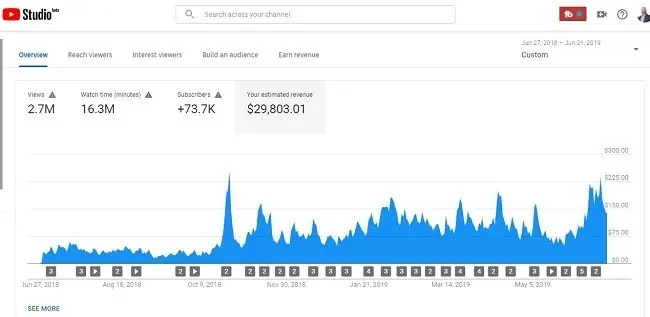
Since getting serious about the YouTube channel just 23 months ago, I’ve doubled my monthly income and have reached more than four million people with the videos. The internet is shifting to video. I love sharing what I’ve learned and I want you to be ready for it.
So if you’ve got a blog or a podcast, don’t stop! These are still great online assets and WILL make you money but here’s your chance to get started on YouTube and take your business to the next level. This article will give you the seven big steps to start a YouTube channel, a quick checklist of things to get you moving in the right direction.
Click to reserve your spot at the FREE YouTube Quick-start Webinar! I’m sharing three strategies that helped me grow my YouTube channel and double my business income. I guarantee they WILL work for you. Seats are limited for the webinar, so make sure you reserve yours.
Steps to Starting a YouTube Channel: #1 Pick a Channel Niche
I hate this one! I love talking about all things personal finance but it’s just too broad an idea for YouTube. To really be successful starting on YouTube, you need to be as specific as possible.
That means picking a narrow idea, a niche topic, and being the expert to one specific group of people.
It comes down to how YouTube works to deliver your videos. When you post a new video, YouTube sends it out to a small section of your subscribers to see if they click on it and watch. If they do, YouTube expands the audience and sends the video out to more subscribers and non-subscribers.
That means every video needs to appeal to all your subscribers so they’ll click, watch and give YouTube those positive signals.
Talk about everything under the sun and you’ll attract a diverse group of subscribers that are each interested in different things. The result is that when you publish a new video, many won’t be interested in it. They won’t click through and they won’t send those positive signals to YouTube…and your video will be crushed!
This doesn’t mean you have to forever be confined to that one narrow topic or audience but it helps starting out. That means becoming a trusted expert on YouTube in one narrow topic, building a brand around your personality and then expanding out into other topics and ideas.
✔️ Choose a topic you love talking about and go at least one or two levels more specific in the topic (what) or by focusing on a group of people (who).
Steps to Setting Up a YouTube Channel
Ever land on a YouTube channel that looks like nobody lives there? The home page maybe has just a single row of videos, there are no playlists set up to group videos. You click to the About page to learn about the channel…and it’s totally blank!
Setting up your YouTube channel isn’t going to make the videos go viral but it’s one of those critical steps that make you legit. You’ll start building a community by sharing what you’re about and will give people a reason to stick around.
Start with your About page and take advantage of the space. Think about the shared beliefs in people you want to attract and how you want to build that community. This is going to be an important page for anyone thinking of sponsoring a video so don’t neglect it!
Set up your Home and Playlists pages to keep people on your channel. Give them a reason to watch that next video until you’ve hooked them into being a part of your community.
Not only is this step important for viewers but also for making money with sponsors. Any potential sponsor is going to visit your channel, look around and decide if you’re professional enough to associate their brand with a partnership. It’s something to think about as you’re setting up your channel through channel art and text.
✔️ Set up your About page with language that shares your brand and why people should subscribe. Set up a few playlists for your first videos and create a Home page that keeps people watching!
Step #3 to Starting a YouTube Channel: Get YouTube Video Ideas
Newsflash! You don’t have to be creative to be a YouTube star!
I see so many creators go crazy each week trying to think of new video ideas. Why are you spending hours brainstorming content ideas? It’s all right there already.
Find five to ten channels that are similar to yours by searching for topic keywords. Scan through a few searches and you’ll see the same channels come up frequently.
Go to the Video page on these channels and sort by Most Popular. Then make a list of the top ten videos on each channel, all side-by-side in a spreadsheet. Look through the list and you’ll start seeing common keywords and videos. You’ll find the video ideas that just seem to be popular on any channel.
Those are your viral video ideas!
I guarantee you, do 10 of these videos and at least one or two will bring in more views than any of your other videos. Your next step is to then play off that momentum by tweaking the keyword a little and doing another 2-3 videos in each over the next month. YouTube is going to start seeing you as an expert in that series of keywords and will send you a mountain of views.
✔️ Make a list of popular video ideas that have worked on similar channels and use it to make your first 20 or 30 videos.
Click to reserve your spot at the FREE YouTube Quick-start Webinar! I’m sharing three strategies that helped me grow my YouTube channel and double my business income. I guarantee they WILL work for you. Seats are limited for the webinar, so make sure you reserve yours.
Create your account on TubeBuddy for free to see the features that will help grow your channel!
What Equipment Do You Need to Start on YouTube?
What equipment do you have? The big surprise to YouTube most people don’t realize is you don’t need a lot of fancy equipment.
My entire video setup cost less than $1,000 and even that is more than you need to get started. You could actually do everything on your smartphone!
For a great start kit, I would go with the following:
- Smartphone less than a year or two old
- Tripod stand for smartphone and ring light
- Lavalier microphone
That’s it! You don’t need a lot of expensive equipment to start out. You can get the entire setup for less than a couple hundred (depending on the smartphone you buy).
When your channel starts making money and growing, you can expand your equipment list out to a digital audio recorder and a DSLR camera (I use the Canon Rebel T7i and love it).
Do NOT let equipment be the step to starting that trips you up. Honestly, everyone’s first 10 videos (their first 100 videos!) suck and you’ll learn constantly how to make better quality videos. Even if your video and audio isn’t perfect, get started and start growing!
✔️ Don’t get caught up on equipment. A smartphone, tripod mount, ring light and lav mic is all you need to make professional videos on YouTube.
The Big Step: How to Make a Video for YouTube
You’ve seen videos that just seem to ramble on with no direction or even a coherent thought…yeah, don’t do that.
There are some very popular lifestyle channels where it’s just someone talking about their day and sharing with the community. For the vast majority of us though, it’s about providing useful and entertaining information.
That means putting in some work before the video to research what people want to know or what will entertain them. This isn’t as difficult as it might sound. You’re going to be researching other videos anyway for topics and it’s going to give you ideas for what you can talk about in your video.
Even if you don’t plan on scripting out your videos, create an outline of bullet points and ideas you want to cover. Develop a story that relates to the topic, one that shares your experience or something that happened to someone else. Let the story evolve through the video to show viewers why they should care, what they will learn and what their life will be like after knowing the information.
Don’t feel like you need to get everything in one take. Remember, editing is your friend and will make even the most unsure person seem like a confident expert!
✔️ Organize your video content with an outline and a story that will capture viewers, keeping them watching the entire video.
Checklist for Getting Your Video on YouTube
It might sound like overkill but there are YouTubers that spend just as much time creating the perfect title and thumbnail as they do on the video itself. You don’t necessarily need to go to that extreme but spend half an hour brainstorming ideas for your title and thumb, then ask someone to help you pick the best.
Beyond your title and thumbnail, the rest of publishing a video to YouTube is pretty easy.
- Schedule your videos for the same time and same day each week
- Add each video to a playlist
- Write a video description of at least 500 words that includes links to related videos
- Consider making an alternative thumbnail…or two, pick your best one and keep the others just in case the first three hours’ click-through rate is really bad
- For really important videos, consider polling your friends and family on Facebook to pick their favorite title and thumbnail
✔️ Experiment with different title and thumbnail ideas until you find what really works for your channel. Make sure you write out a description with links to other videos and add each video to a playlist.
Steps to Making Money on Your YouTube Channel
Don’t wait to make money on your YouTube channel. Even if you haven’t yet reached 1,000 subscribers to be in the partner program, you can start making money through sponsors and affiliates.
Seeing those first few checks come in from sponsors and affiliates will give you the motivation you need to keep growing the channel. What’s more, you never know which video will take off and go viral so you want to be thinking about how you can make money on every video…even your first.
- Find a few sponsors and affiliates that are actively promoted on similar channels, these will probably be the most relevant for your channel as well
- Test out the product or service first to make sure it’s something you can recommend
- Do a review of the product, screensharing your experience
- Reach out to sponsors and affiliates for a free demo or product, even smaller channels can profit from free stuff
✔️ Have a profit strategy from day one of your channel! Don’t wait until 1,000 subscribers to start making money.
Click to reserve your spot at the FREE YouTube Quick-start Webinar! I’m sharing three strategies that helped me grow my YouTube channel and double my business income. I guarantee they WILL work for you. Seats are limited for the webinar, so make sure you reserve yours.
Understand as with any checklist, this isn’t everything you need to do to build a massive YouTube channel. These are the big ideas you absolutely need to hit when you start your channel and will get you growing. Think of these seven steps to starting a YouTube channel as that 20% of the work that creates 80% of the results. You still have to work on the remaining 80% of the tasks because some are maintenance ideas that will keep you growing but that 20% is where you want to focus. Now get started, start your YouTube channel and let me know how it’s going!
Read the Entire How to Start a YouTube Channel Series
- How to Start a Travel Channel on YouTube
- 7 Steps to Start a YouTube Channel [Quick Checklist]
- How to Start a DIY Channel on YouTube
- How to Start a Kids Channel on YouTube
- How to Start a Music Channel on YouTube
